45
4 SETTINGS AND CALIBRATIONS
45
SETTINGS AND CALIBRATIONS
Chapter
4
Equivalent Input Calibration
(when the voltage input option is used)
Input the relationship between the voltage value (rated output)
and displacement value (display value) determined from the data
sheet of the voltage sensor. Also, set the decimal place here.
Input the decimal point together when inputting the display
value.
Setting range
Rated output (voltage value) (-9.999 to 9.999 V)
Display value (displacement value) (-99999 to 99999)
Main screen→Setting→ First Setting→X-axis Setting→Next→Equiv. Cal.
7. Actual Load Calibration
Move the cylinder, and input its position. Also, set the decimal
place here. Input the decimal point together when inputting the
calibration value.
Setting range
Calibration value (-9999 to 32000)
Display value (display only)
Main screen→Setting→ First Setting→X-axis Setting→Next→Actual Cal.
8. Measurement Length
Set the length for waveform acquisition.
Setting range (2000, 4000, 6000, 8000, 10000)
Main screen→Setting→ First Setting→X-axis Setting→Next→Measure Length
9. Displacement Positioning
Set the position for displacement adjustment at power-on, on the
Main screen, and by external input.
Setting range (-9999 to 32000)
Main screen
→
Setting
→
First Setting
→
X-axis Setting
→
Next
→
Next
→
DPM Positioning
10.Analog Filter (when the voltage input option is used)
The low-pass filter of the set cut-off frequency is inserted with
respect to the input of the voltage sensor.
Setting range (10, 30, 100, 300 Hz)
Main screen
→
Setting
→
First Setting
→
X-axis Setting
→
Next
→
Next
→
Analog Filter
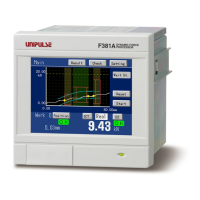
