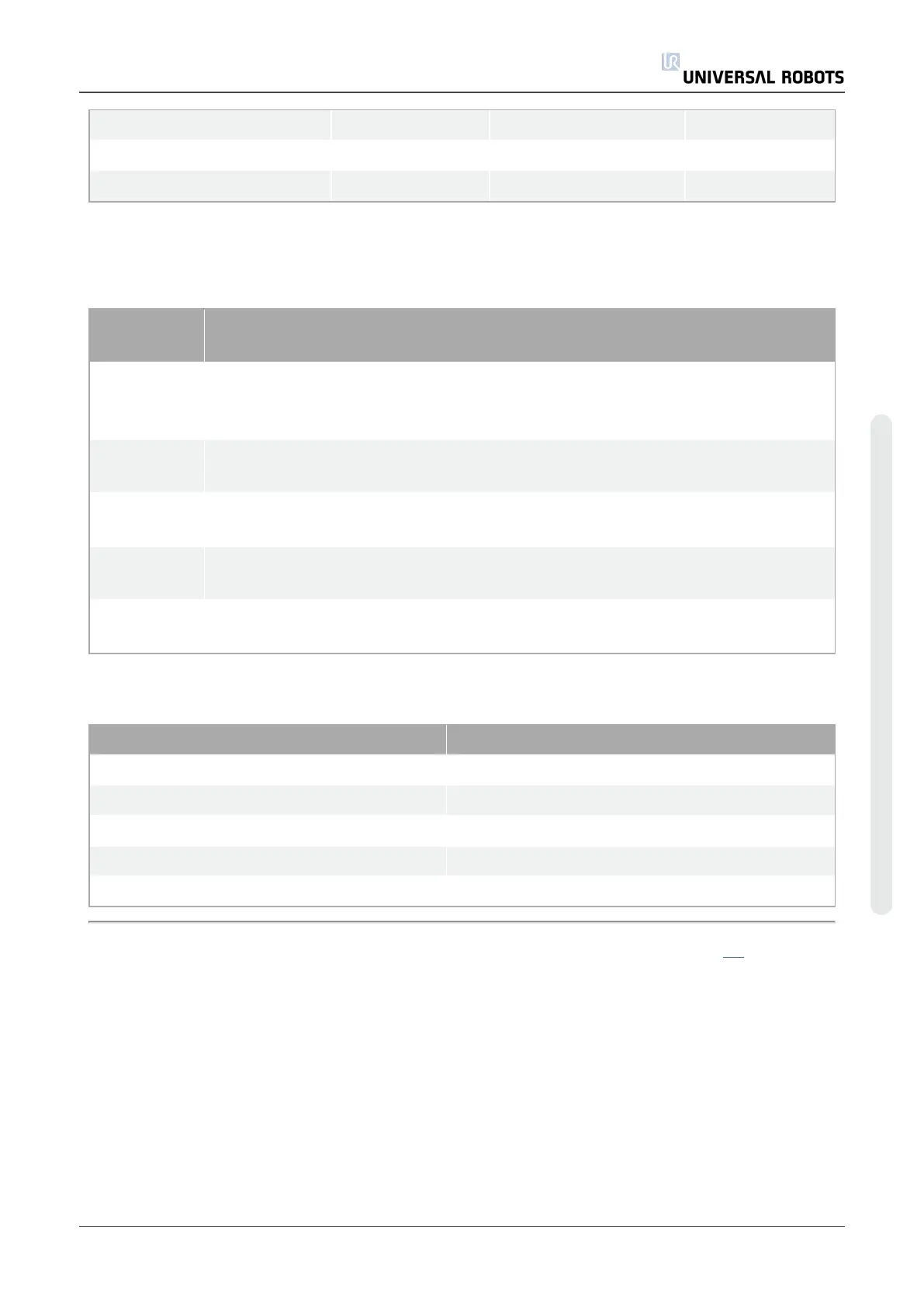Emergency Stop Button 250ms 1000ms 1250ms
System Emergency Stop 250ms 1000ms 1250ms
Safeguard Stop 250ms 1000ms 1250ms
Safety-related Electrical Outputs
The table below gives an overview of the safety-related electrical outputs:
Safety
Output
Description
System
Emergency
Stop
Logic low when the Robot emergency stop input is logic low or the Emergency
stop button is pressed.
Robot
Moving
While this signal is logic high, no single joint of the robot arm moves more than
0.1rad.
Robot Not
Stopping
Logic high when the robot is stopped or in the process of stopping due to an
emergency stop or safeguard stop. Otherwise it will be logic low.
Reduced
Mode
Logic low when the safety system is in Reduced mode.
Not Reduced
Mode
The Reduced mode output negated.
If a safety output is not set properly, the safety system issues a Stop Category 0, with the
following worst-case reaction times:
Safety Output Worst Case Reaction Time
System Emergency Stop 1100ms
Robot Moving 1100ms
Robot Not Stopping 1100ms
Reduced Mode 1100ms
Not Reduced Mode 1100ms
1. Stop Categories are according to IEC60204-1, see Glossary for more details.↩
User Manual 19 UR10
Copyright © 2009–2020 by UniversalRobotsA/S. All rights reserved.