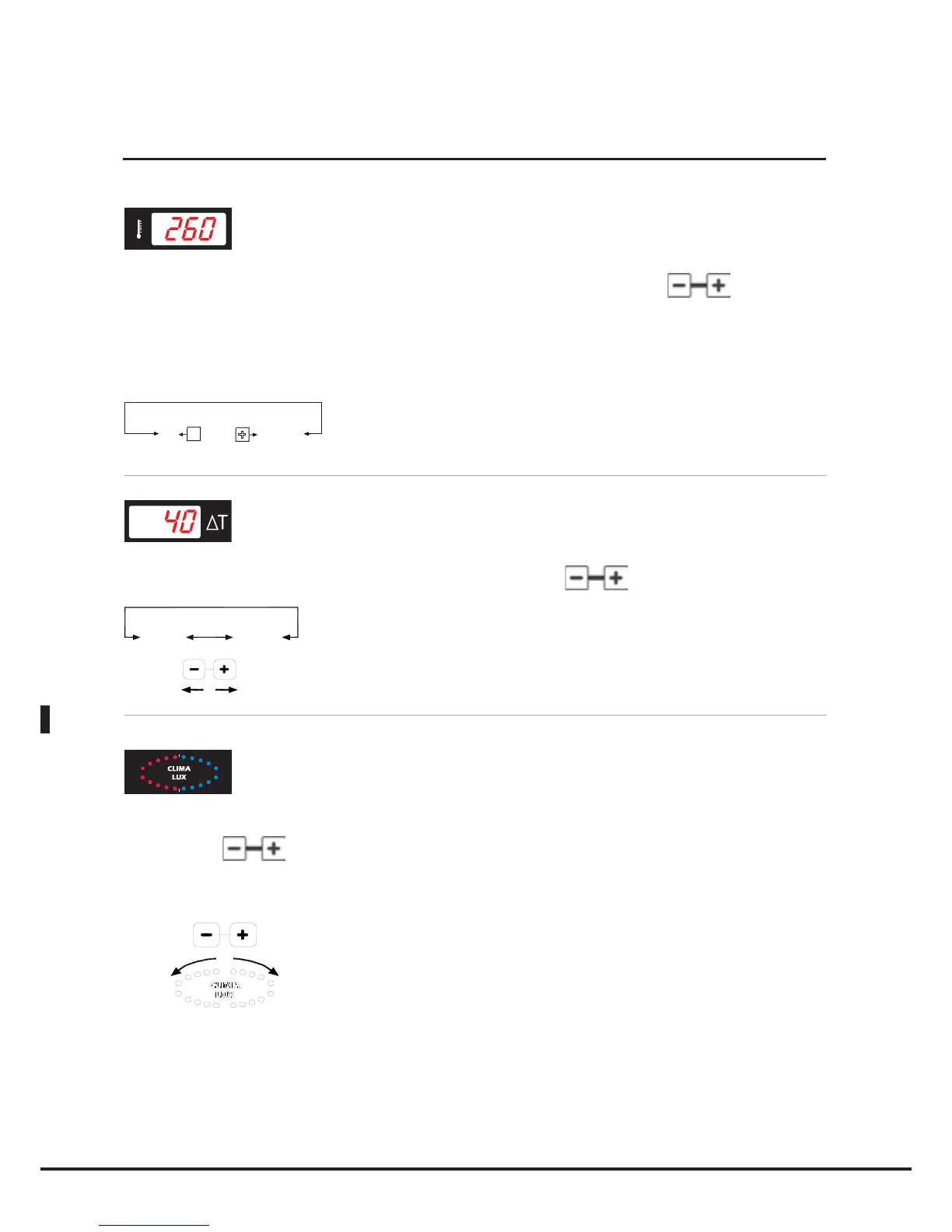English
14
Setting the cavity temperature
The temperature inside the cavity is indicated via display 3, and can be set using the buttons.
When the text "PAU" appears on display 3, the oven enters pause mode: the fans and heating elements remain
inactive. To postpone oven activation or to apply a pause period (useful for letting certain products rise), set
the pause duration on display 2 and the "PAU" symbol on display 3.
-
+
PAU
0° C
260° C
Setting the Delta T value
The Delta T value is indicated via display 3, and can be set using the buttons.
0°C 100°C
Setting the climate
The oven cavity internal climate setting (STEAM.Maxi / DRY.Maxi) is indicated by the CLIMA LUX ellipse and
is set using the
buttons.
The 10 blue LEDs indicate the percentage of humidity or steam inside the oven cavity (STEAM Maxi);
The 10 red LEDs indicate the drying percentage (DRY Maxi).
STEAM
Maxi
DRY
Maxi
N.B.
The two systems cannot be used simultaneously. Setting the CLIMA LUX parameter is optional. If this
parameter is not set the oven operates in "CONVECTION" mode.
Setting the parameters
