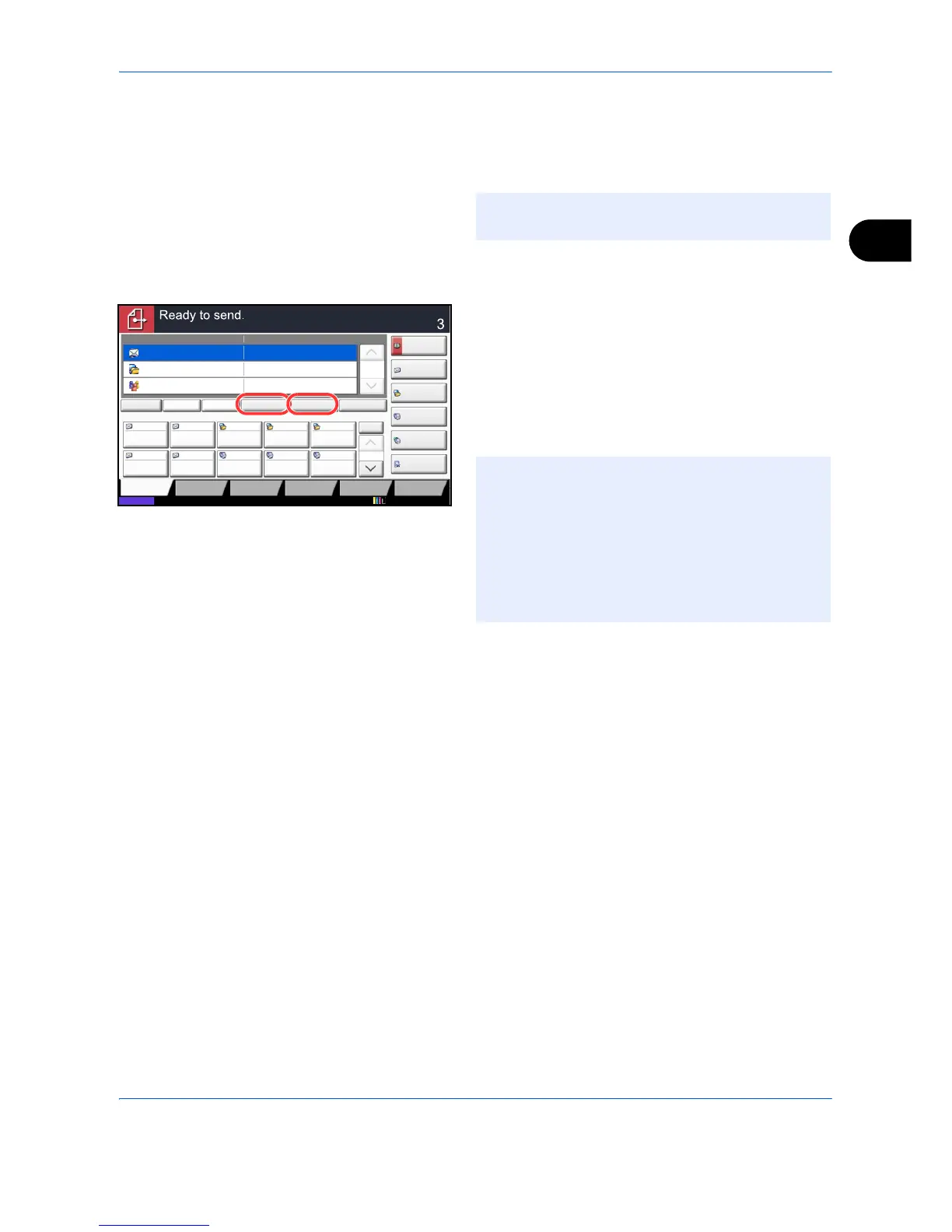Basic Operation
3-27
3
7 Press [Next Dest.] and repeat steps 4 to 6 to
specify the destination. You can specify a
combined total of up to 10 FTP and SMB
destination folders.
8
Press [OK] to register the entry in the destination
list.
9 Check the destination list.
Select a destination and press [Detail/Edit] to check
and edit it. Edit it, if necessary, referring to steps 4
to 6.
Select a destination and press [Delete] to remove
the destination from the list.
10
Press the Start key. Sending begins.
NOTE: When [Add to Addr Book] is displayed, the
entry is registered in the Address Book.
NOTE: When selecting [On] for Entry Check for
New Destination (page 9-46), the confirmation
screen appears. Enter the same host name and path
again, and press [OK].
When selecting [On] for Destination Check before
Send (page 9-45), the confirmation screen appears
after pressing the Start key. For details, refer to
Confirmation Screen of Destinations on page 3-28.
