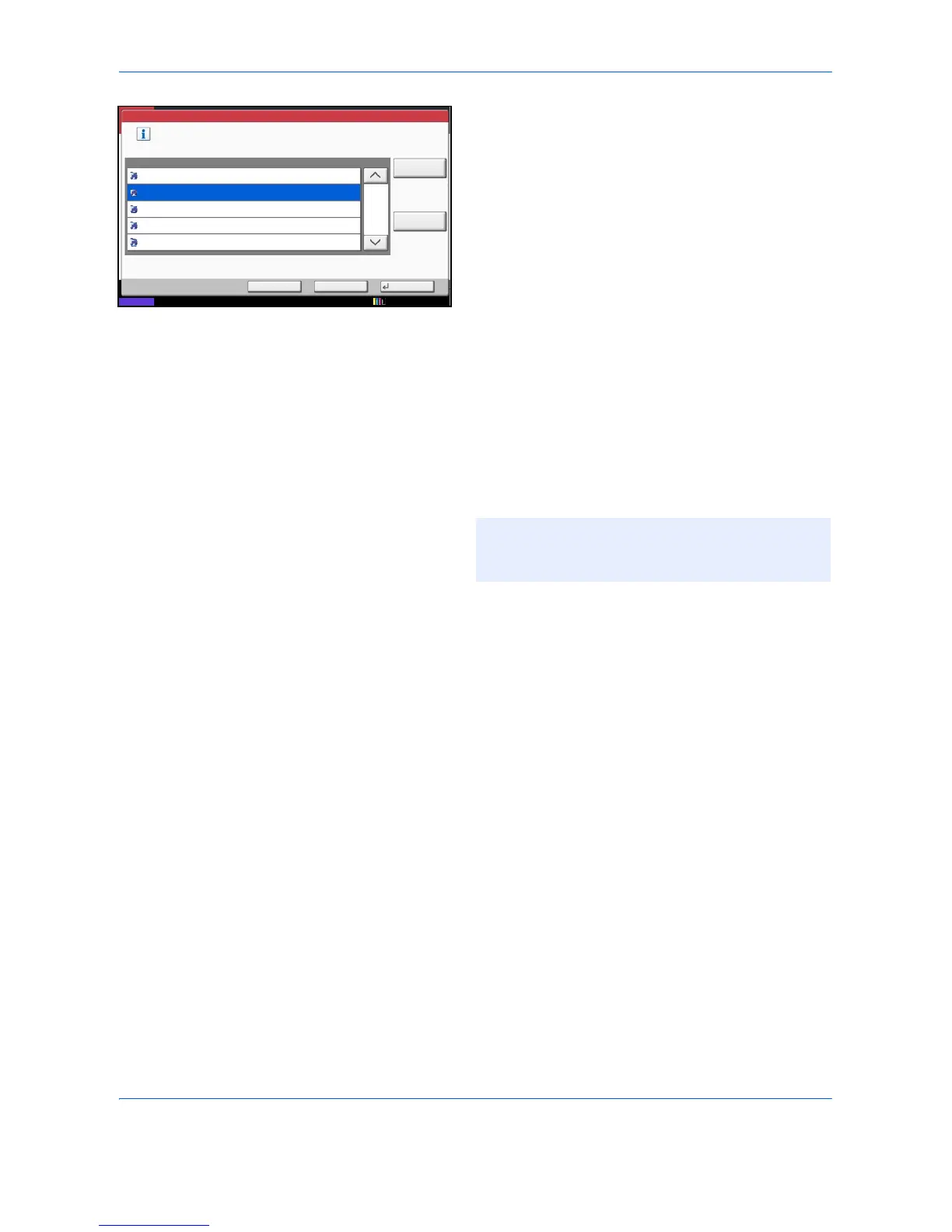Sending Functions
6-30
5 Select the destination computer and press [OK].
Press [Reload] to reload the computer list.
You can view information on the selected computer
by pressing [Detail].
6 Select the type of originals, file format, etc., as
necessary.
7 Press the Start key. Sending begins and the
software installed on the computer is activated.
Procedure Using WSD Scan from Your Computer
1 Press the Send Key.
The send screen appears.
2 Place the originals in the document processor or on
the platen.
3 Press [WSD Scan/DSM Scan].
4 Press [From Computer] and press [Next].
5 Use the software installed on the computer to send
the images.
NOTE: Depending on the settings, the address
book screen may appear. In this event, press
[Cancel] to display the screen for sending.
