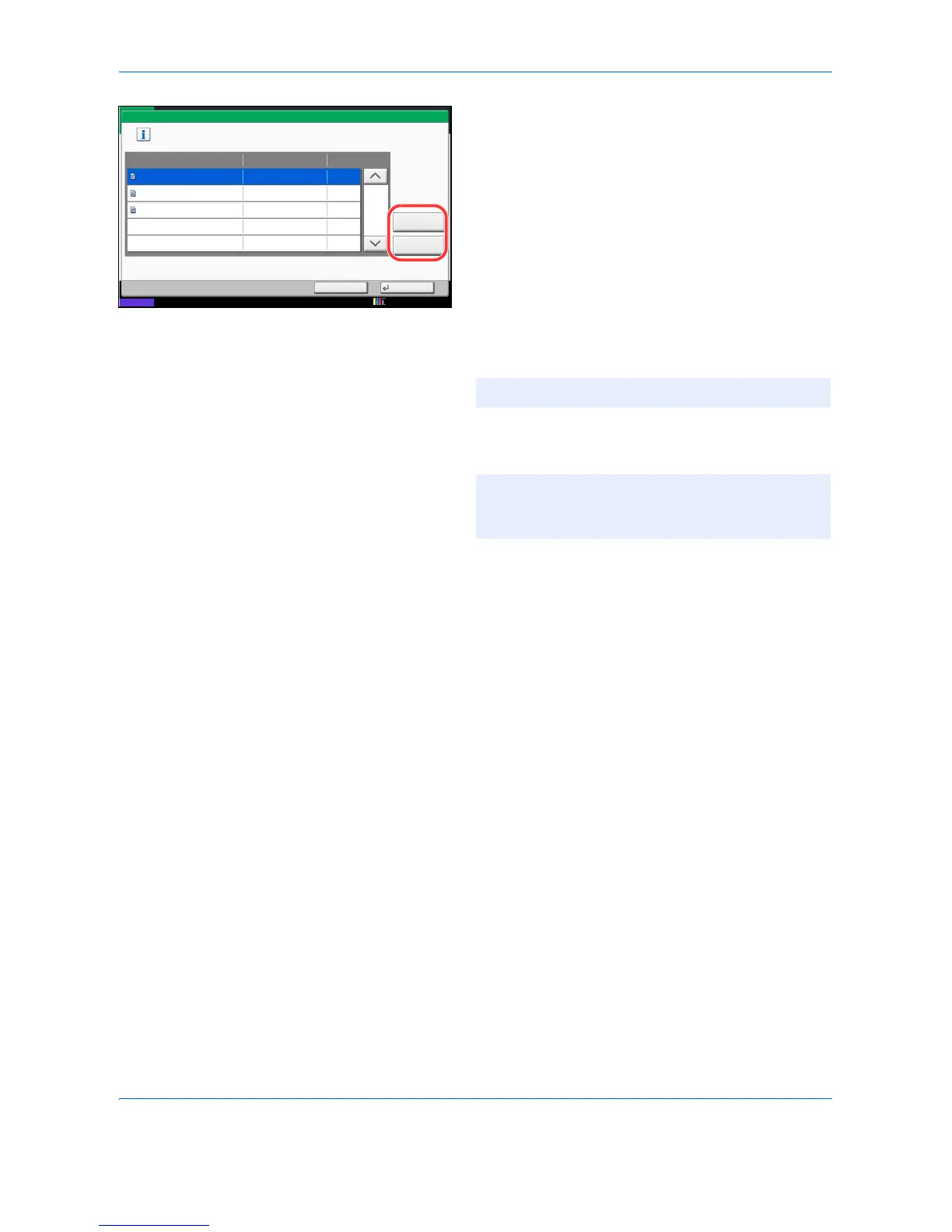Document Box
7-12
5 Arrange the documents into the order in which they
are to be joined.
Highlight the document you want to rearrange and
press [Up] or [Down] to move it to the correct place
in the sequence.
6 Press [Next].
7 Press [File Name], enter the file name for the joined
document and press [OK].
8 Press [Join] and then press [Yes] in the
confirmation screen. The documents are joined.
Next
File Name
Up
Date and Time Size
1/1
Join
Down
Status
Cancel
Confirm the order of documents to combine.
2008101010574501 12/12/2011 09:40 21 MB
2008101010574511 12/12/2011 09:50 21 MB
2008101010574521 12/12/2011 10:10 21 MB
12/12/2011 10:10
NOTE: Enter up to 64 characters as the file name.
NOTE: After joining, the original documents are left
unchanged. Delete the documents if they are no
longer needed.
