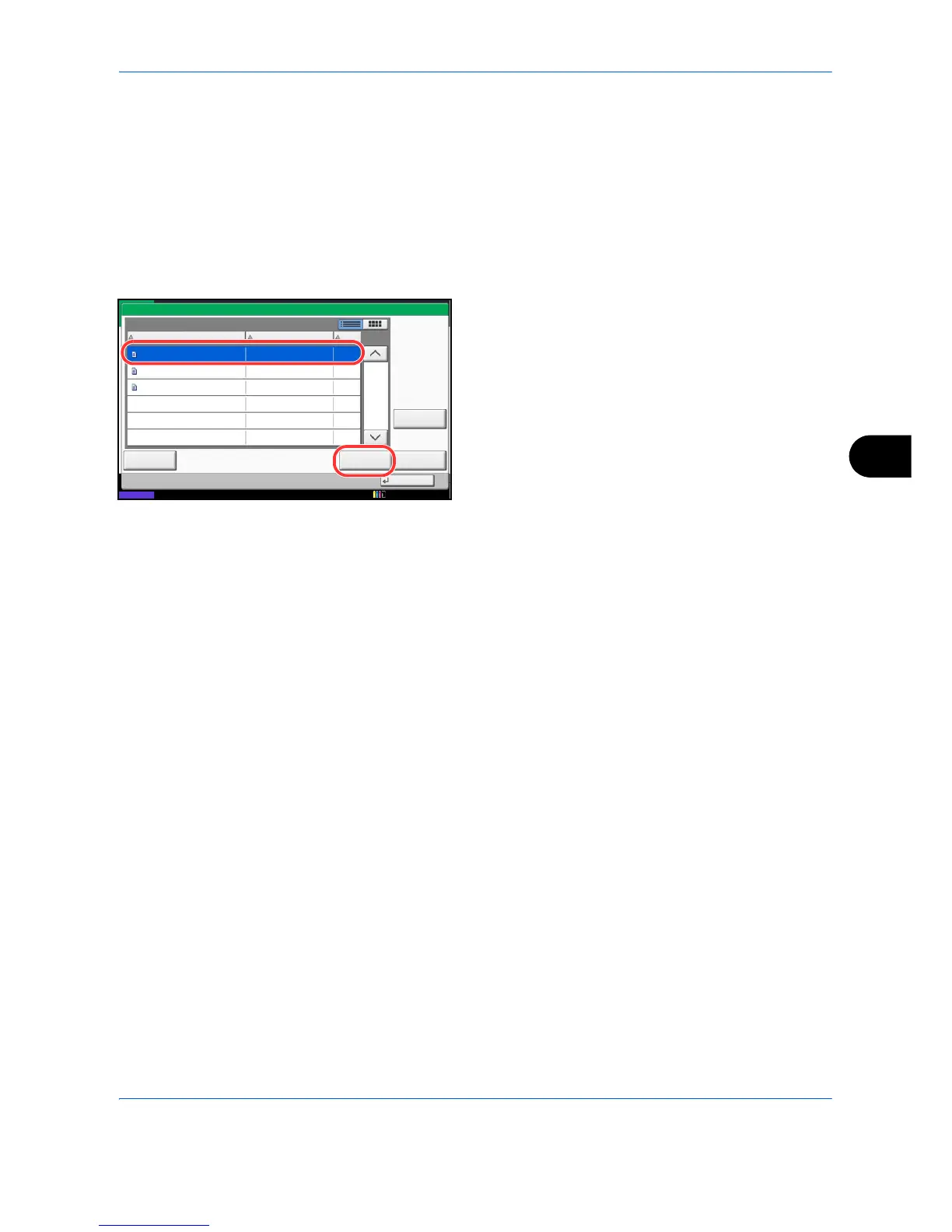Document Box
7-21
7
Deleting a Form Stored
You can delete the form stored in the Form for Form Overlay box.
Use the procedure below to delete a form.
1 Press the Document Box key.
2 Press [Job Box].
3 Select [Form for Form Overlay] and press [Open].
4 Select the form to delete and press [Delete].
The delete confirmation screen appears.
5 Press [Yes]. The form is deleted.
