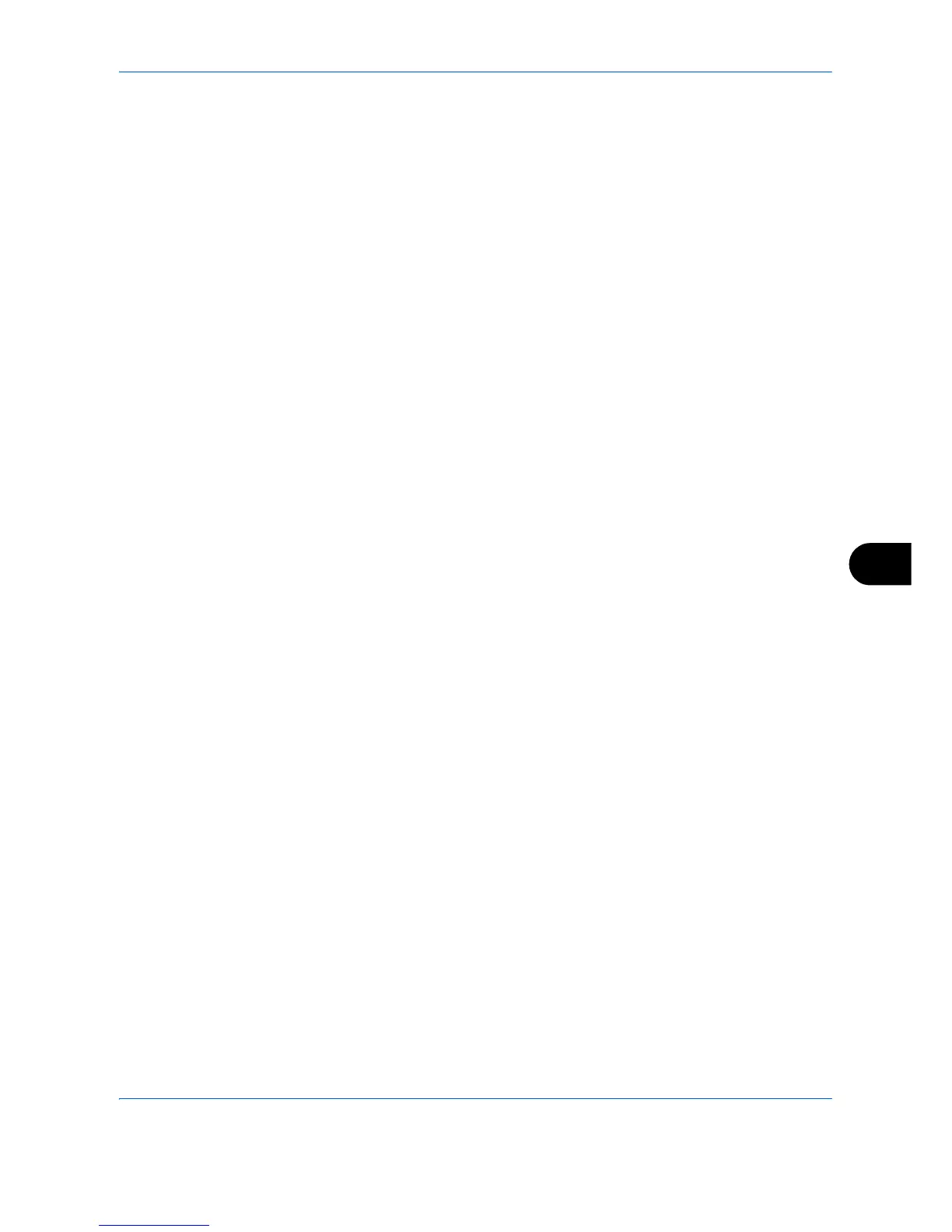Default Setting (System Menu)
9-87
9
Address Book Type
Set the initially displayed address book to [Machine Address Book] or [Ext Address Book] (LDAP address book).
1 Press the System Menu key.
2 Press [Edit Destination], [Next] of Address Book Defaults, and then [Change] of Address Book Type.
3 Select the items that you want to set from [Machine Address Book] or [Ext Address Book], and press [OK].
