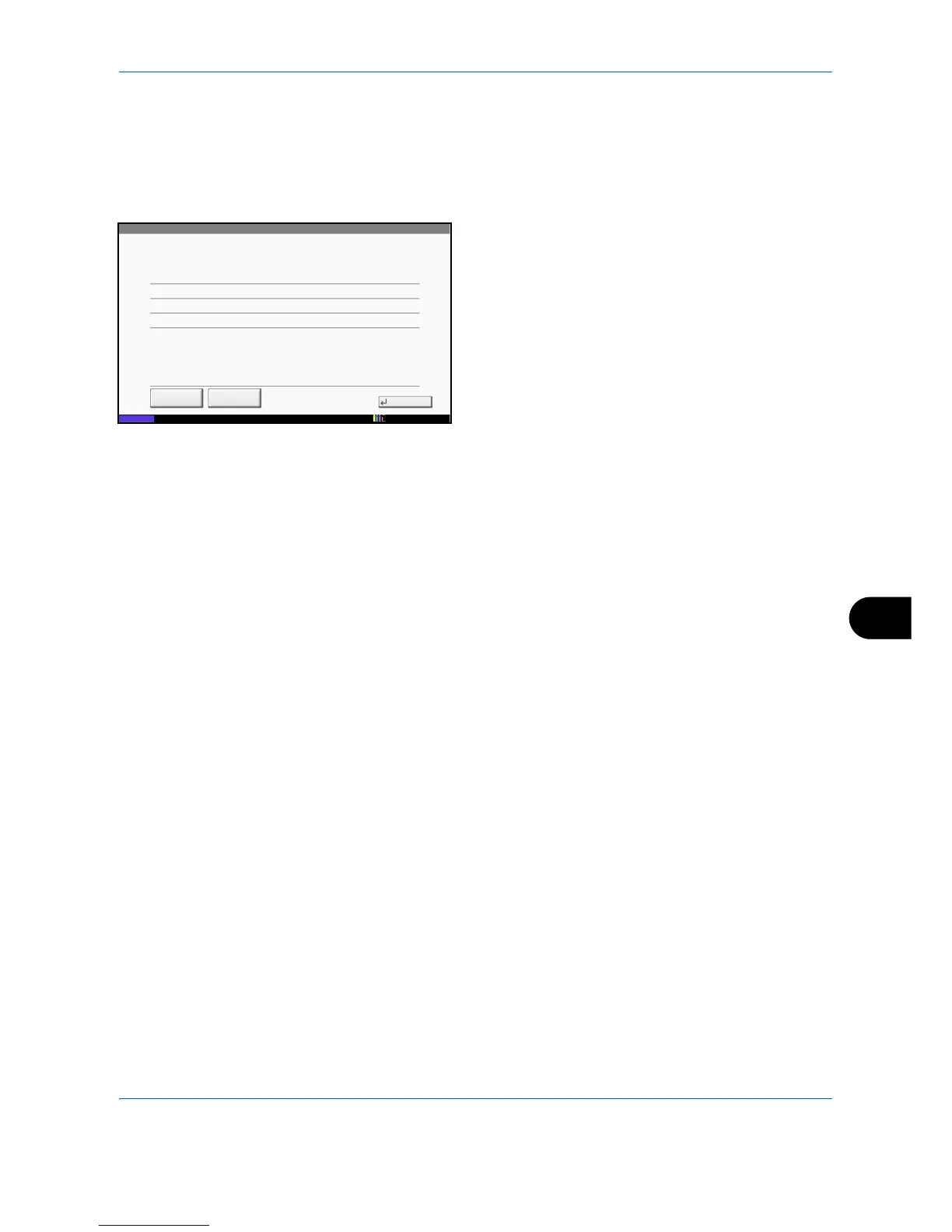Management
10-33
10
Unknown ID Job
The behavior of the machine when it receives a job from an unknown account ID (i.e. unsent ID) can be
specified. Refer to Unknown ID Job on page 10-10 for details.
Checking and Printing Counter
Press the Counter key to check the number of sheets
printed and scanned.
You can check the number of pages printed in each
paper size by pressing [Printed Pages by Paper Size].
