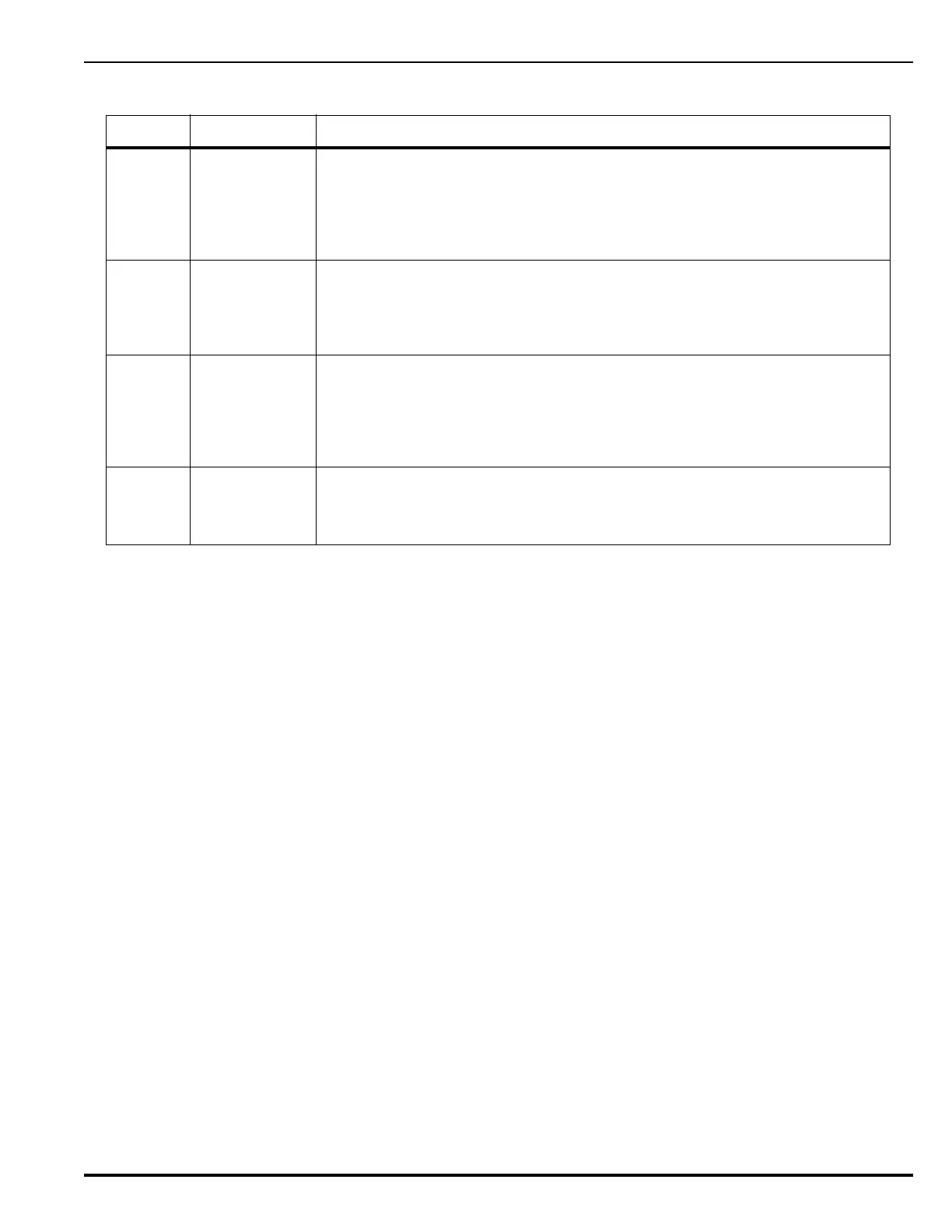Configuration and Programming
P/N 06-237041-001 3-5 February 2011
Note: It is easier and faster to use the configuration software to configure the modules, than to use
the Keypad/Display on the Control Unit. Refer to the FenwalNET 8000-ML Configuration
Software (FCS8000) User’s Guide, (Chapters 2 and 3) P/N 06-237042-001, to configure the
modules.
Table 3-1. Main Menu Functions and Descriptions
Menu Function Description
ISOLATE Device and
Circuit Isolation
The ISOLATE commands prevent the FenwalNET 8000-ML control unit from acting
upon signals from initiating devices or from issuing activation commands to control-
unit-based and SLC-based outputs. The initiating devices and outputs remain
operational, but are disconnected from the control unit in the sense that events
reported by isolated initiating devices are ignored by the control unit and commands
to activate are ignored by isolated outputs and control modules.
LIST Listing of Events
and System
Settings
The LIST commands are used to view the set of isolated initiating devices and
control-unit-based and SLC-based outputs. These commands are also used to
display configuration settings for automatic initiating devices, to display the list of
devices on the SLC and to view lower-level events that are not displayed due to the
occurrence of higher-level events.
SET Change
Operating
Parameters
The SET commands allow the installer to change the sensitivity settings for Smart-
One automatic initiating devices, to address and register initiating and control
devices, to activate a set of networked control units or to define global operating
parameters such as Global Acknowledgement of trouble and supervisory events.
These commands are also used to trigger automatic configuration routines such as
AutoLearn and AutoSetup.
TEST Confirming
Proper
Operation
The TEST commands enable service personnel to test the SmartOne initiating
devices for the ability to transmit alarm signals. You can also perform alarm-
simulation tests for the system's application program and can command on control
modules connected to the SLC.