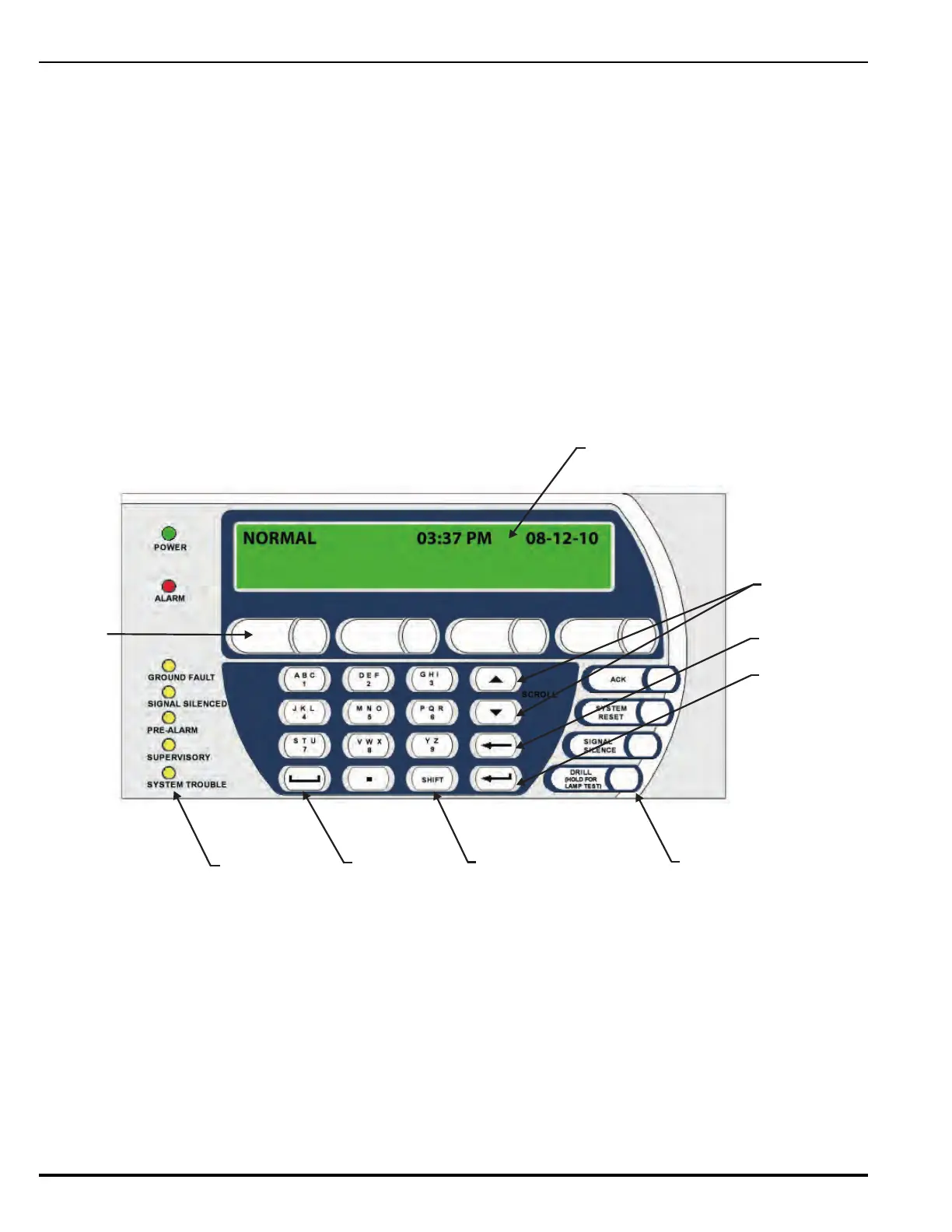Operation
February 2011 4-2 P/N 06-237041-001
4-2.1 The Event Output Control (EOC) Program
Operation of the FenwalNET 8000-ML System may be characterized as control by events.
Control-unit-based or signaling line circuit-based outputs are activated by user-specified
operating instructions contained in the system’s Event Output Control (EOC) program. The
EOC program is triggered by any event that transitions the system from the Normal Mode to an
event-driven, Off-Normal operating state.
Note: All alarm events must be annunciated by public-mode notification.
4-3 USER INTERFACE KEYS AND FUNCTIONS
Operator keys for the FenwalNET 8000-ML System are located on the Keypad/Display. Figure 4-1
shows the location of the operator keys and System Status LEDs on the display. Table 4-2 lists the
names and functions of the operator keys.
Note: The Enclosure door must be open to access the keys.
Figure 4-1. FenwalNET 8000-ML Keypad/Display
Soft Keys
Scroll Up/Down
Keys
Backspace Key
Enter Key
Shift Key
Space Key
Operator
Control
Keys
System Status
LEDs
160-Character Liquid Crystal Display with
LED Back Lighting (4 Lines x 40 Characters)
