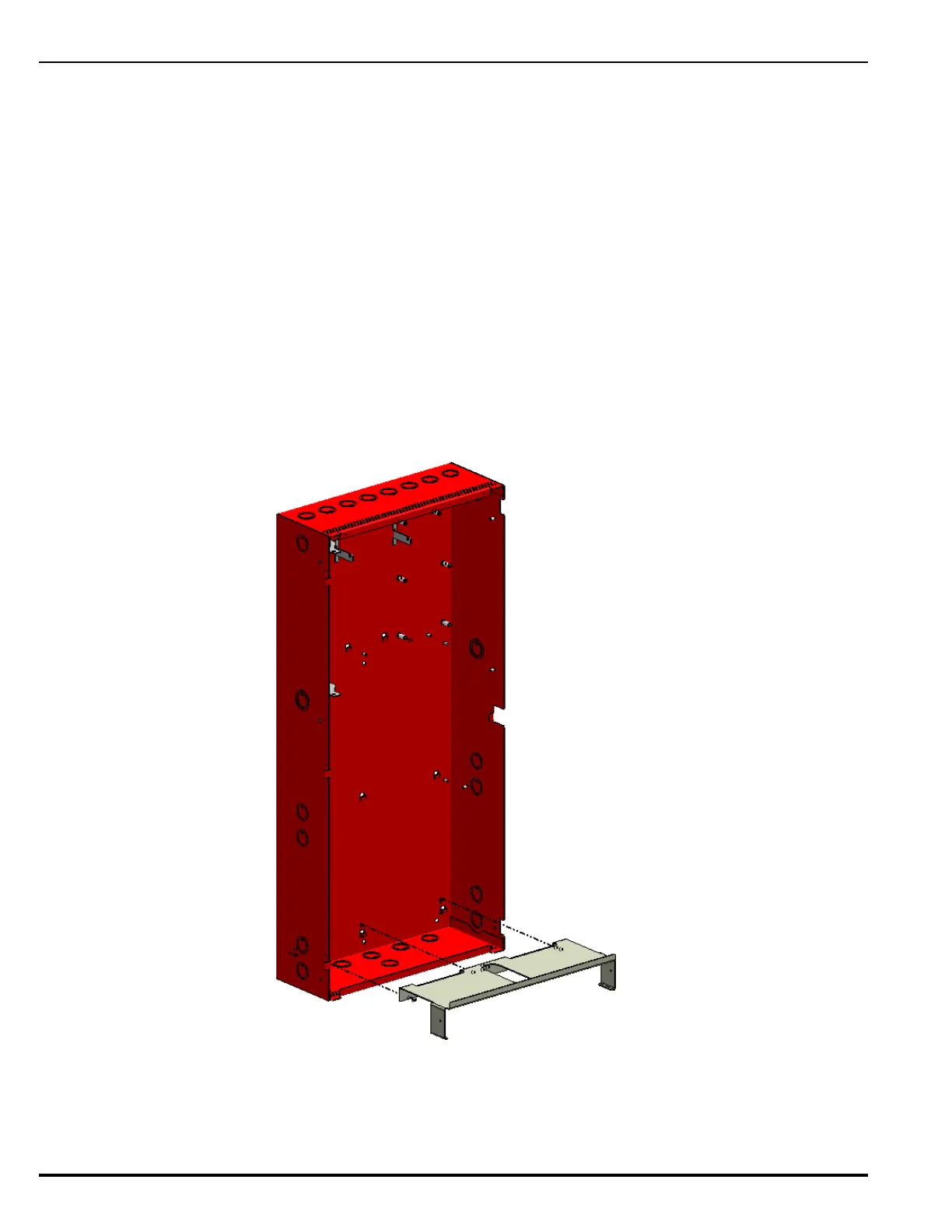Installation
February 2011 2-26 P/N 06-237041-001
2-7.4 Installing the Battery Tray
The battery tray (P/N 74-800030-006) fits securely into the bottom tier of a Main or Expansion
Enclosure and serves to support the batteries while providing easy access to wiring at the bottom of
the enclosure.
Note: Insertion of the battery tray is not necessary if knockouts at bottom of enclosure will not be
used.
To install the battery tray, do the following:
1. Remove the battery tray from its packaging.
2. In the bottom tier of the enclosure, locate the three retention tabs in the enclosure’s back
panel.
3. Orient the tray such that its vertical lip is facing the front of the enclosure, as shown in
Figure 2-21.
4. Grasp the tray with both hands and insert the back of the tray into the retention clips.
5. Push down firmly to ensure that the tray is securely seated.
Figure 2-21. Installing the Battery Tray into Bottom Tier
