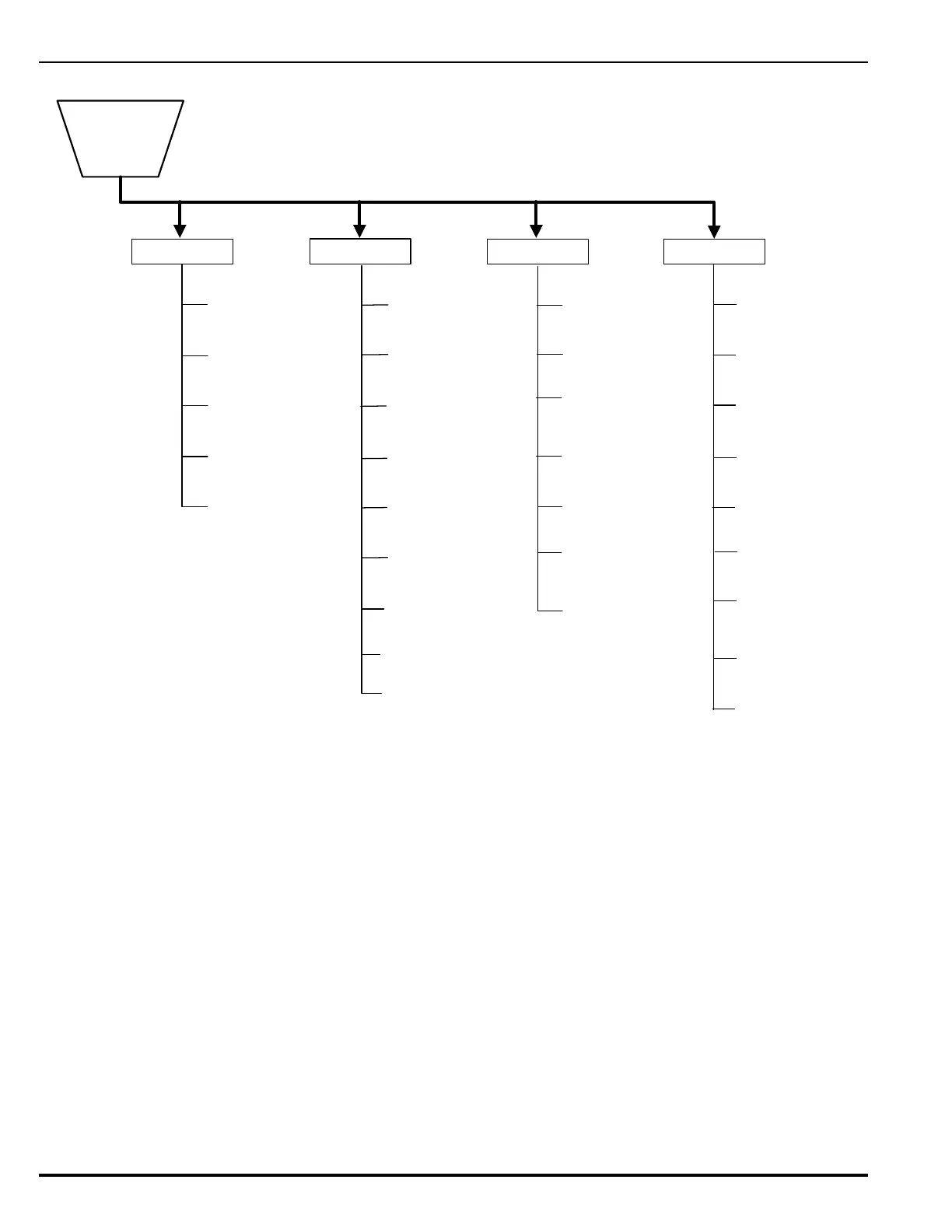Configuration and Programming
February 2011 3-6 P/N 06-237041-001
Figure 3-9. FenwalNET 8000-ML Main Menu Functions
3-3.1 ISOLATE MENU FUNCTIONS
The Isolate functions prevent the FenwalNET 8000-ML control unit from acting upon signals from
initiating devices or from issuing activation commands to control unit-based and SLC-based outputs.
The initiating devices and outputs remain operational, but are disconnected from the control unit in
the sense that events reported by isolated initiating devices are ignored by the control unit and
commands to activate are ignored by isolated outputs and control modules.
A Supervisory signal will occur after each Isolation command is executed, and will remain in effect
until all Isolation commands are subsequently canceled by their corresponding De-Isolation
commands.
Figure 3-10 through Figure 3-12 outline the Isolate menu functions. Each function is explained in
detail in the remainder of Section 3-3.1.
1. SLC DEVICES
*= Level-2 (Installer) Password required
2. OUTPUTS
3. CONTROL MODULES
4. GLOBAL ISOLATE
5. MACROS
1. ISOLATED DEVICES
2. EVENT LOGS
3. DETECTOR READINGS
4. ACTIVE EVENTS
5. PROGRAMMING
6. VOLTAGES
7. LIST VERSIONS
1. TIME/DATE
2. PORT CONTROL
3. SLC DEVICES
(INSTALLER)
3. BATTERY (OWNER)
4. PROGRAMMING*
5. GLOBALS*
6. OUTPUTS/
BACKPLANE*
7. CONTROL MODULES*
1. SLC DEVICES
2. BATTERY TEST
3. LAMP TEST
4. WALK TEST
5. ALARM SIM TEST*
6. OUTPUT
TESTS*
7. FIND GROUND
FAULT*
8. SERIAL NUMBERS
9. RRM DATA
8. FIND DUP
ADDRESS*
9. DIAGNOSTICS*
PLEASE
ENTER
PASSWORD
1. ISOLATE 2. LIST 3. SET 4. TEST