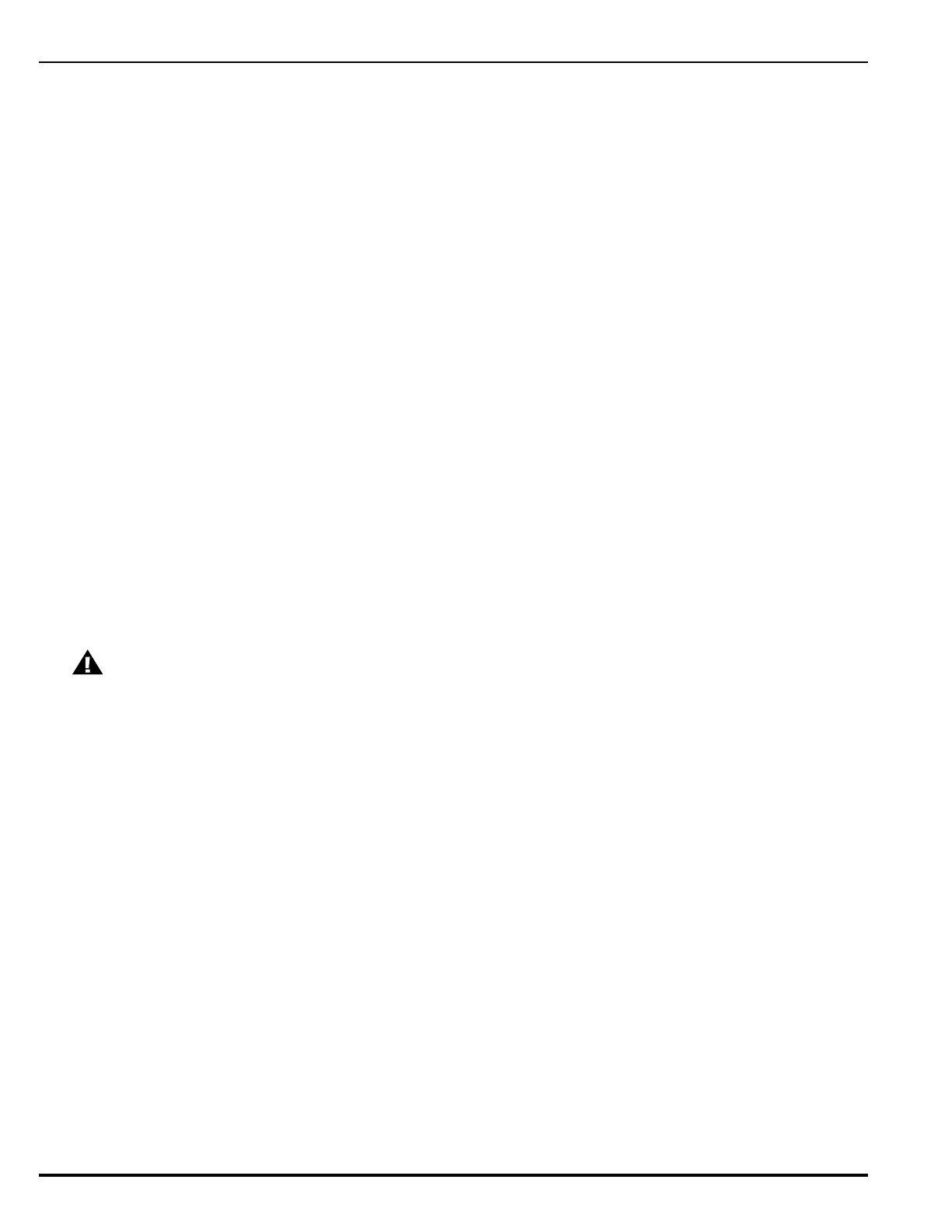Operation
February 2011 4-6 P/N 06-237041-001
4-8.2 Default Passwords
The FenwalNET 8000-ML provides protection from unauthorized entry to the system menus by
utilizing two levels of default passwords–level one and level two. This feature provides two separate
passwords which increases the security of the system. Default passwords are set when the system is
shipped from Fenwal. These default passwords are:
• Owner’s = 973480
• Installer’s = 186591
Note: These default passwords are valid until other passwords are programmed into the system.
4-8.3 Entering Passwords
The password entry procedure is listed below:
1. Verify that the system status is displayed.
2. Press the 0 (zero) key to access the menu system. Verify that the display reads: PLEASE ENTER
PASSWORD
3. Type in the Owner’s or Installer’s default passwords from the keypad. Ensure that an asterisk (*)
appears on the display for each key pressed.
Note: Use the default password only if a new password has not been set already.
4. Press the <RETURN> key. Verify that the top-level menu displays:
1:ISOLATE 2:LIST
3:SET 4:TEST
4-9 SYSTEM STARTUP PROCEDURE
The following paragraphs describe system start-up procedures following a successful installation.
4-9.1 Preliminary Procedures
Ensure that the following tasks were successfully completed:
• The FenwalNET 8000-ML control unit is securely mounted in a clean and dry area that has a
normal range of environmental temperatures.
• The power supply unit has been configured correctly for the AC supply voltage.
• The Battery Insulator Tab on the Main Controller Board Real Time Clock has been removed.
• All field wiring has been checked for continuity, earth grounds, and short circuits. Wiring
resistance and capacitance values have been measured and recorded, where appropriate.
• All SLC-based initiating devices and relay/control modules are electronically addressed, or will
be addressed shortly after the control unit is powered up.
Note: SLC wiring is not connected to the control unit at this point in the procedure.
• The initiating circuits for all AI Monitor Modules are terminated with 10 kOhm end-of-line
resistors.
• Peripheral devices (such as Remote Display Control Modules and Remote LED Annunciator
Modules) have their address switches correctly set.
• Field wiring for all control unit-based NACs is terminated with 10 kOhm end-of-line resistors.
CAUTION
Do not connect or disconnect the USB cable while the control unit is powering up on
system startup or is initializing after a new configuration upload.