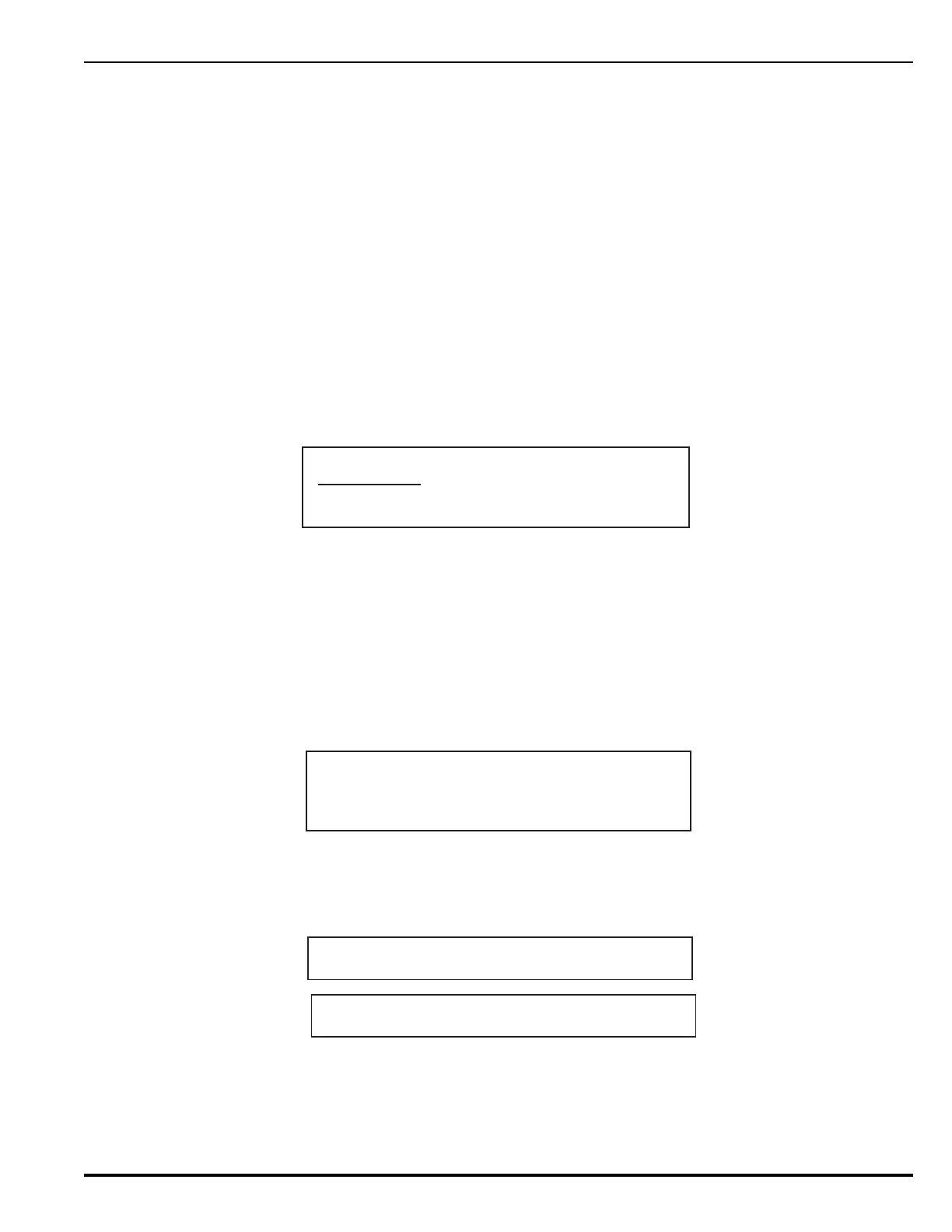Operation
P/N 06-237041-001 4-7 February 2011
• All control heads for special-extinguishing systems, if used, are removed from the agent storage
containers.
• All initiator circuits have been replaced by simulated loads and are not connected to the fire
suppression system.
• Pre-Action/deluge solenoids are removed from the valves that control the distribution of water to
the sprinkler heads.
4-9.2 Initial Power-Up
The FenwalNET 8000-ML power-up procedure is as follows:
1. Close the circuit breaker to apply AC power to the control unit. Verify that the green "Power On"
LED illuminates. Immediately, the buzzer will sound and the yellow Trouble LED will light.
2. The following message will appear, requesting the control unit Serial Number. The serial number
can be obtained from a label located on the inside of the control unit door. The format for the
serial number is “AAAXXXXXXXXXXXX”, where “A” is an alphabetic character and “X” is a
numeric digit.
Figure 4-3. Serial Number Request Message
Note: To access alphabetic characters on the keypad, press the <SHIFT> Key once and look for the
“carrot” symbol (^) to appear in the upper right corner of the display. To return to numeric
characters, press the <SHIFT> Key again, which will remove the “carrot” symbol. Note that
all system alphabetic characters are always uppercase when entered from the keypad. Use
the <Backspace> Key to correct entry errors.
3. Upon successful entry of the serial number, the display shows this message for approximately 5
seconds, at which time the user can remove the tab marked “Clock Battery”:
Figure 4-4. Remove Clock Battery Tab Message
4. The display next shows the following message for approximately 15 seconds
Figure 4-5. Initial Power-Up Message
ENTER SERIAL NUM FROM LABEL
*--------------- (Use Shift for Letters)
MAIN vx.x.x/UIvx.x.x
SLC1Vx.x.x/SLC2vx.x.x/CPCvx.x.x
PLEASE REMOVE CLOCK BATTERY TAB
SYSTEM INITIALIZING
SYSTEM BOOT ver x.x.x