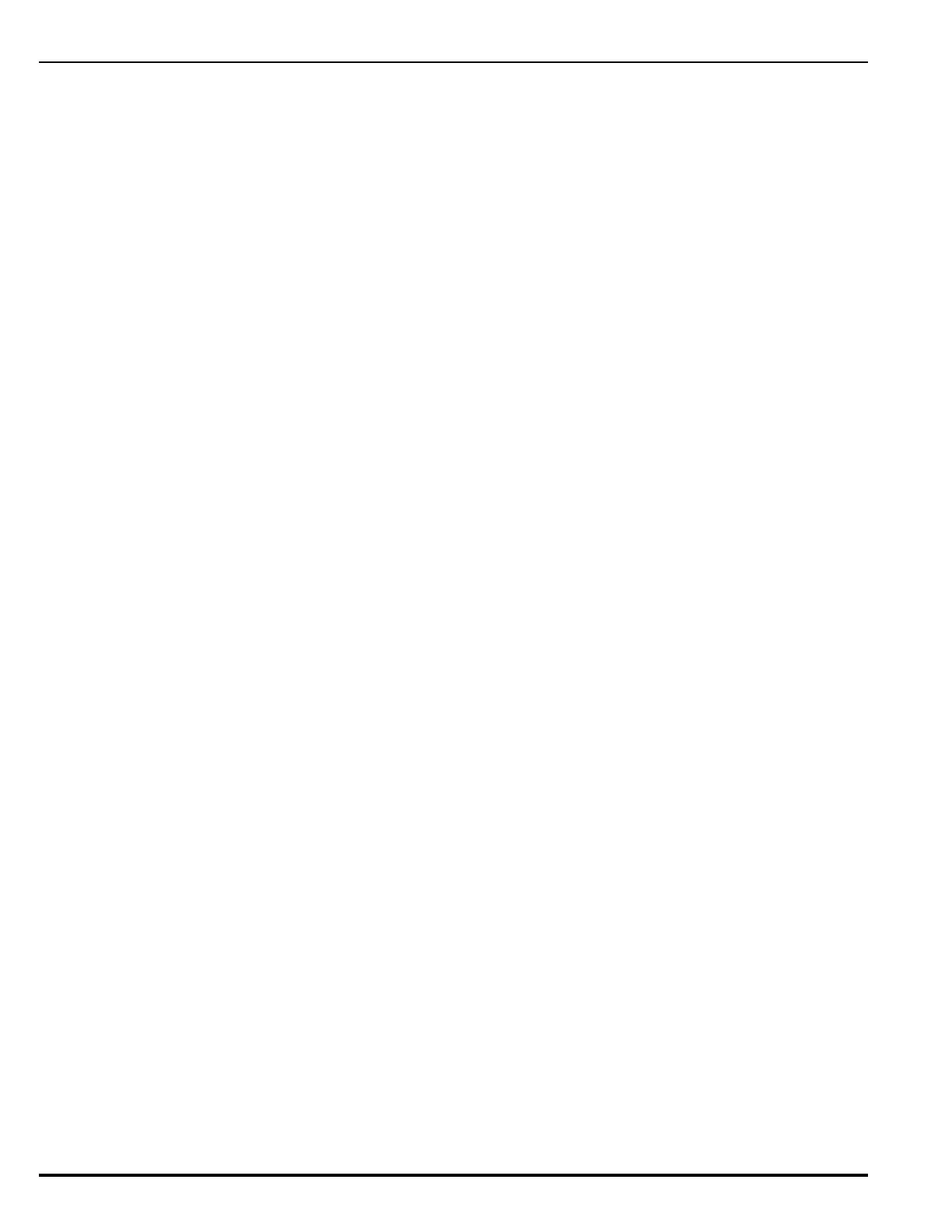Operation
February 2011 4-18 P/N 06-237041-001
4-10.4.1 WHAT TO DO WHEN A SUPERVISORY EVENT OCCURS
Press the <SYSTEM ACKNOWLEDGE> Key to change the Supervisory LED from flashing to steady
and to silence the internal buzzer.
It will be necessary to press the <SYSTEM ACKNOWLEDGE> Key once for each supervisory
event if multiple unacknowledged supervisory events are present and the global
acknowledgment option has not been selected.
Note: Global Acknowledge for acknowledgement of multiple events is not ANSI/UL 864 compliant.
Each acknowledged supervisory event (or block of supervisory events when global
acknowledgment is used) will disappear from the display after acknowledgment. The display
changes to indicate the next unacknowledged supervisory event in the case of multiple
supervisory events. The active supervisory events can be manually displayed in order of
occurrence using the <SCROLL> Keys at this time after all supervisory events have been
acknowledged. A summary of the number of active supervisory events will be displayed at the
conclusion of each manual scroll cycle.
A supervisory event that occurs after all previous supervisory events have been acknowledged will re-
initialize the Supervisory State as defined in Section 4-10.4.
4-10.4.2 HOW TO RESET THE CONTROL UNIT AFTER A SUPERVISORY CONDITION
Supervisory conditions are user configurable to be non-latching or latching. There is no indication
that a supervisory event has cleared when multiple, acknowledged supervisory events are present
regardless of whether the supervisory event is configured for latching or non-latching operation. The
only indication will be that the supervisory event has disappeared from the set of manually scrolled
events and that the total number of supervisory events displayed has decreased.
Note: Supervisory conditions must be configured as latching for ULC applications.
The system will automatically return to the Normal Mode when all of the supervisory events have
cleared if the monitor modules that reported the events were configured to be non-latching, or if all
isolated SLC devices and control-unit-based circuits are restored to normal-operating condition.
Press the <SYSTEM RESET> switch to resume normal operations after a latching supervisory event
has cleared.
4-10.5 Pre-Alarm State
The Pre-Alarm State occurs when a SmartOne automatic initiating device (such as a smoke detector)
senses a fire signature that is below its configured alarm-threshold value but above a lower-threshold
value called the “pre-alarm” threshold.
The upper line of the LCD display shows the pre-alarm event by the device address, the change of
state, and the device type. The lower line indicates the up-to-40-character message assigned to the
alarm device using the FenwalNET 8000-ML Configuration Software.