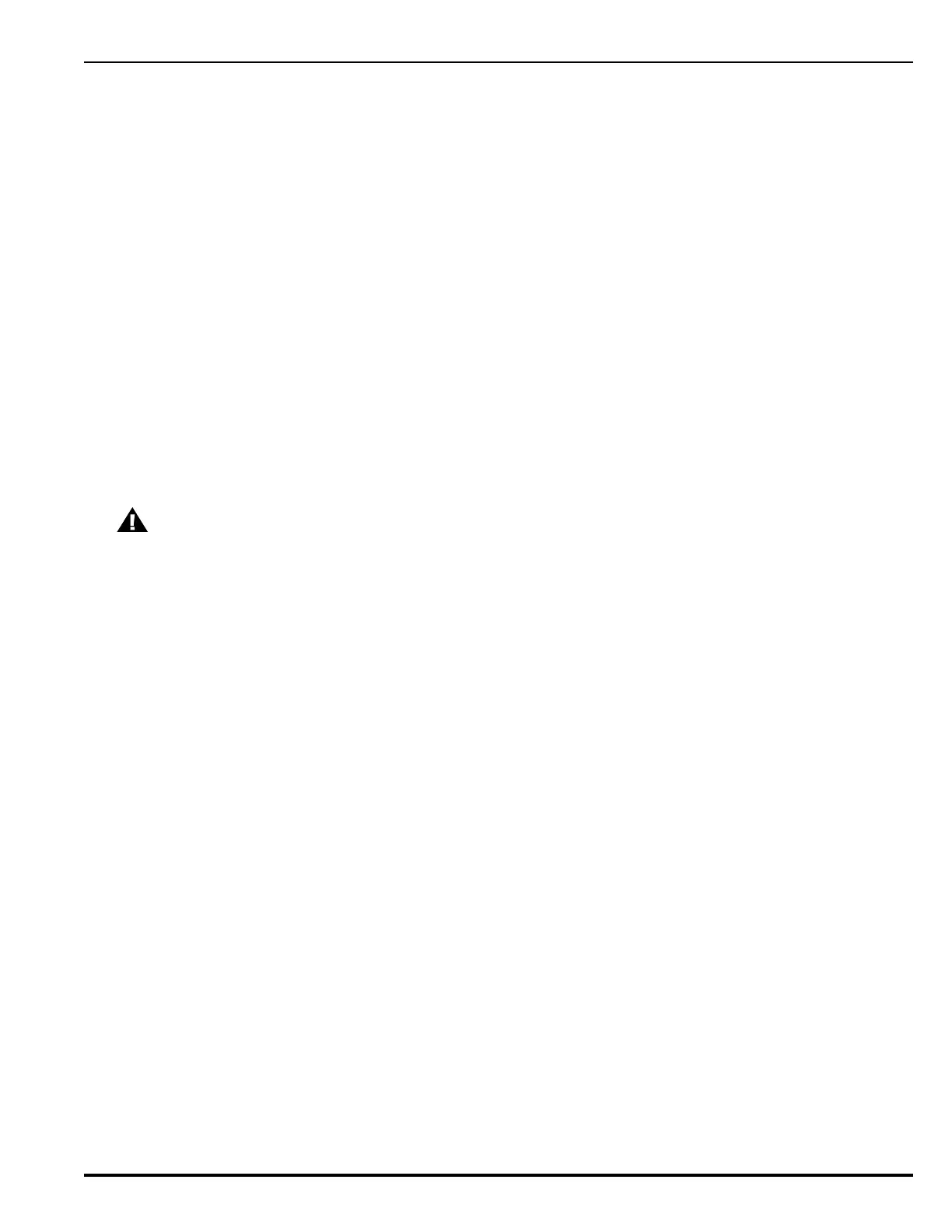Installation
P/N 06-237041-001 2-3 February 2011
2-2.5 Installing Conduit
Route properly-sized conduit from the control unit to locations designated on the approved layout
drawings for peripheral devices. Refer to the locations of the automatic and manual initiating devices,
notification appliances, Remote Display Control Modules, LED Annunciator Modules, control heads
for the extinguishing system, and addressable relay modules on the system drawings.
2-2.6 Installing Electrical Boxes
Install an electrical box at each designated location for peripheral devices such as automatic and
manual initiating devices, notification appliances, control heads for the extinguishing system, and
addressable relay modules. Refer to the installation instructions included with the peripheral devices
for the proper types of electrical boxes.
2-3 OVERVIEW OF INSTALLATION STEPS
The following paragraphs provide an overview of installation steps once the system is unpacked and
site preparation is completed. Detailed instructions on how to complete each step are provided in
the pages which follow.
2-3.1 Step One: Shut Off AC Power
Ensure that dedicated AC circuit is shut off before beginning installation.
2-3.2 Step Two: Prepare the Enclosure and Electrical Wiring
Conduit knockouts must be removed from the enclosure and the installation site must be prepared
with appropriate electrical wiring before system installation can begin.
2-3.3 Step Three: Mount the Enclosure
The control unit can be either surface or semi-flush mounted. For full mounting and installation
procedures, refer to Section 2-4.1 (surface mounting) or Section 2-4.2 (semi-flush mounting).
2-3.4 Step Four: Install the Top Tier Power Supply/PMU Assembly and MCB
• Install one or more power supplies and the Power Management Unit(PMU) Board into the top
tier.
• Install the hinged Main Controller Board with Keypad/Display over power suppl(ies) and PMU
Board.
• Dress and connect field wiring to the PMU and Main Controller Boards as shown on the approved
system drawings and as illustrated in this manual.
• Make AC power connections.
• Make internal DC power and COM connections.
• Remove the Battery Insulator Tab on the Main Controller Board Real Time Clock.
2-3.5 Step Five: Install Expansion Card Cage and Included Cards (if applicable)
• Install the Expansion Card Cage and Expansion Cards. If an Expansion Enclosure is
required for either additional PMU-linked Power supply Units or Expansion Card Cages,
Inter-Cabinet Harness Kit (P/N 74-800000-006) should also be installed.
• Dress and connect field wiring to applicable cards as shown on the approved system drawings
and as illustrated in this manual.
• Make internal DC power and COM connections.
CAUTION
Power should be off when removing or connecting PCBs and cabling.
