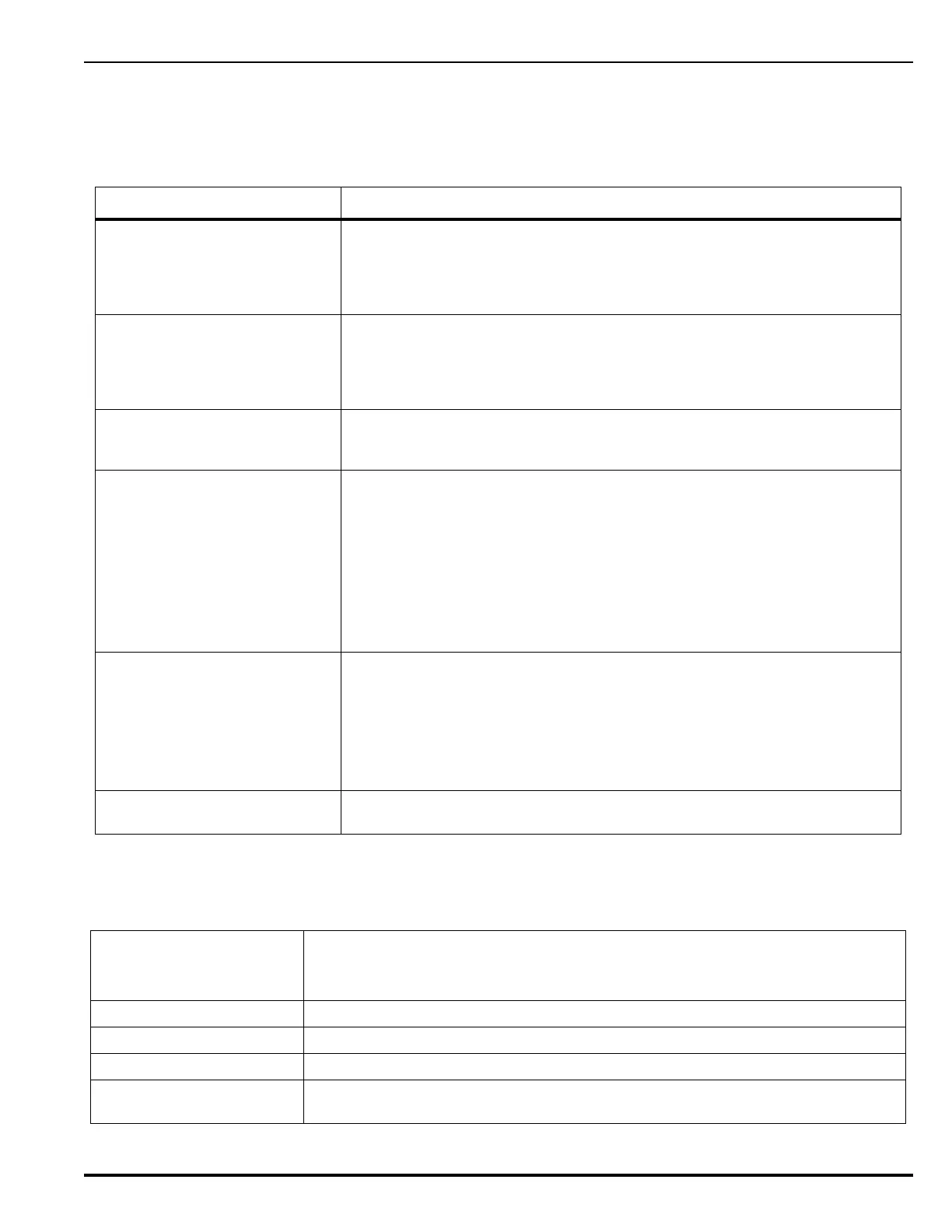Operation
P/N 06-237041-001 4-3 February 2011
4-4 OPERATOR CONTROL KEYS
Operator Control Keys are provided to allow the operator to perform critical functions with the touch
of one button. Table 4-2 lists the Operator Control Keys and their built-in functions.
4-5 ALPHANUMERIC KEYPAD
The 14-position keypad includes the following alphanumeric and functionality keys:
Table 4-2. Operator Control Keys and Their Functions
BUTTON FUNCTION
<PROGRAMMABLE SOFT KEYS> The four (4) <PROGRAMMABLE SOFTKEYS> can be programmed using the
FenwalNET 8000 menu system or the Configuration Software (FCS 8000-ML).
Each of these 4 keys can be used to program any of the following four (4) functions:
1) Isolation Macro (#1 only—NOT #s 2-4); 2) Ground Fault Maintenance Mode;
3) Battery Tests; or 4) Call for Service.
<SYSTEM ACKNOWLEDGE> The <SYSTEM ACKNOWLEDGE> Key allows the operator to signal the
FenwalNET 8000-ML System that a new event currently being displayed is
understood. The control unit's audible notification appliance will silence and all
flashing Pre-Alarm, Alarm, Supervisory, or Trouble LEDs will light steadily when
all active events have been acknowledged.
<SYSTEM RESET> The <SYSTEM RESET> Key restores the FenwalNET 8000-ML System to Normal
Operation after all alarm system events have been acknowledged and have ceased
reporting alarm conditions.
<SIGNAL SILENCE> Pressing the <SIGNAL SILENCE> Key after all current alarm events have been
acknowledged shuts off any active, silenceable control-unit-based or signaling-line-
circuit-based outputs, such as notification-appliance circuits or control modules.
There is a 10-second buffer period during which subsequent presses of the
<SIGNAL SILENCE> Key are intentionally ignored. A subsequent key press will
only be acted upon after at least 10 seconds have elapsed since the previous key
press.
Note: The <SIGNAL SILENCE> Inhibit feature, which disables use of the
<SIGNAL SILENCE> Key, can be programmed for 1, 3 and 5 minutes.
<DRILL/HOLD FOR LAMP TEST> Pressing the <DRILL/HOLD FOR LAMP TEST> Key one time activates a Fire Drill.
Each NAC and/or control module which has been configured for drill operation will
be activated. Pressing the <SYSTEM RESET> Key will end the Fire Drill and
return the system to Normal Operation.
Pressing and holding the <DRILL/HOLD FOR LAMP TEST> Key tests the LEDs on
the User Interface. All of the LEDs should illuminate while the key is depressed.
Releasing the key will extinguish the LEDs.
<SCROLL UP/SCROLL DOWN> The <SCROLL> Keys allow the operator to view all currently-active events by time
of occurrence. Also used to navigate through the menu options.
ALPHANUMERIC KEYPAD The keypad includes all of the alphabetic characters plus 0-9 digits. Used to enter
passwords, navigate through the menu options, and specify numeric operating data.
Note that the ZERO (0) digit key initiates menu access.
<BACKSPACE> Used to exit the menu system and to delete incorrect entries.
<ENTER> Used as the <ENTER> Key for the menu system.
<SPACE> Used as a delimiter between words and data when making entries.
<SHIFT> Used to toggle between alphabetic characters (always capitals) and numeric characters
when making entries.