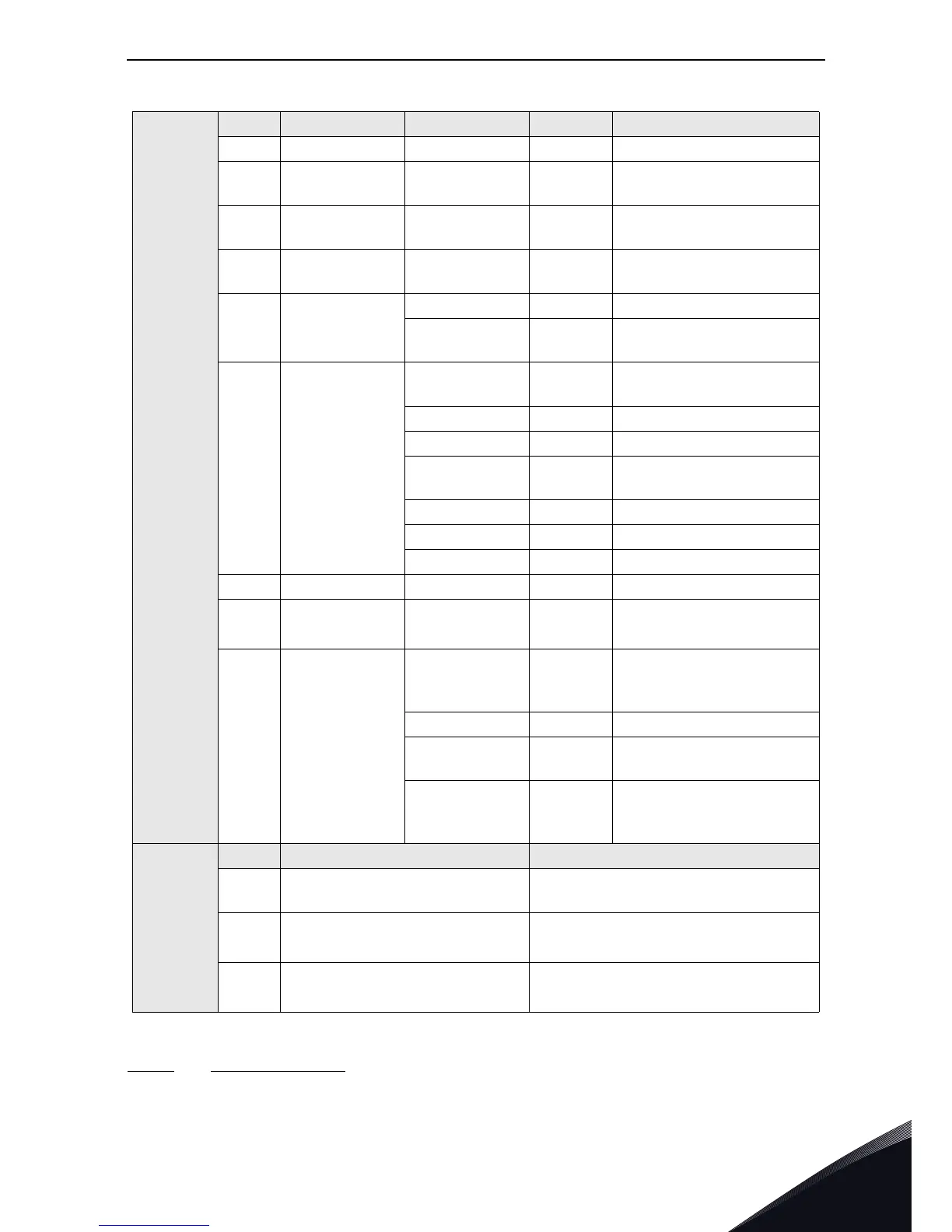Common Industrial Objects implemented by vacon® 100 family vacon • 31
24-hour support +358 (0)201 212 575 • Email: vacon@vacon.com
7
7.1.4.1 Instance Attributes
Instance Attribute “Status”
This attribute presents the status of the TCP/IP network interface.
Instance
Attributes
Id Access rule Name Datatype Description
1Get StatusDWORDInterface status
2Get
Configuration
Capability
DWORD Interface capability flags
3 Get/set
Configuration
Control
DWORD Interface control flags
4Get
Physical Link
Object
STRUCT of Path to physical link object
Path size UINT Size of the path
Path
Padded
EPATH
Logical segments identify-
ing the physical link object
5 Get/set
Instance Config-
uration
STRUCT of
TCP/IP network interface
configuration
IP Address UDINT The device’s IP address
Network Mask UDINT The device’s network mask
Gateway
Address
UDINT Default gateway address
Name Server UDINT Primary name server
Name Server 2 UDINT Secondary name server
Domain Name STRING Default domain name
6 Get/set Host Name STRING Host name
10
d
/
0A
h
Get/set Select ACD BOOL
Activates the use of ACD
(enabled by default)
11
d
/
0B
h
Get
Last Conflict
Detected
STRUCT
of:
Structure containing infor-
mation related to the last
conflict detected.
ACD activity USINT State of ACD activity
Remote MAC
Array of 6
USINT
MAC address of last conflict
source.
ARP PDU
Array of 28
USINT
Copy of the last ARP PDU in
which a conflict was
detected.
Instance
Services
Id Name Description
1 Get_Attributes_All
Returns content of all (implemented)
attributes in the instance
14
d
0E
h
Get_Attribute_Single Used to read single attribute value.
16
d
10
h
Set_Attribute_Single Used to write a single attribute value.
Table 15. TCP/IP interface object