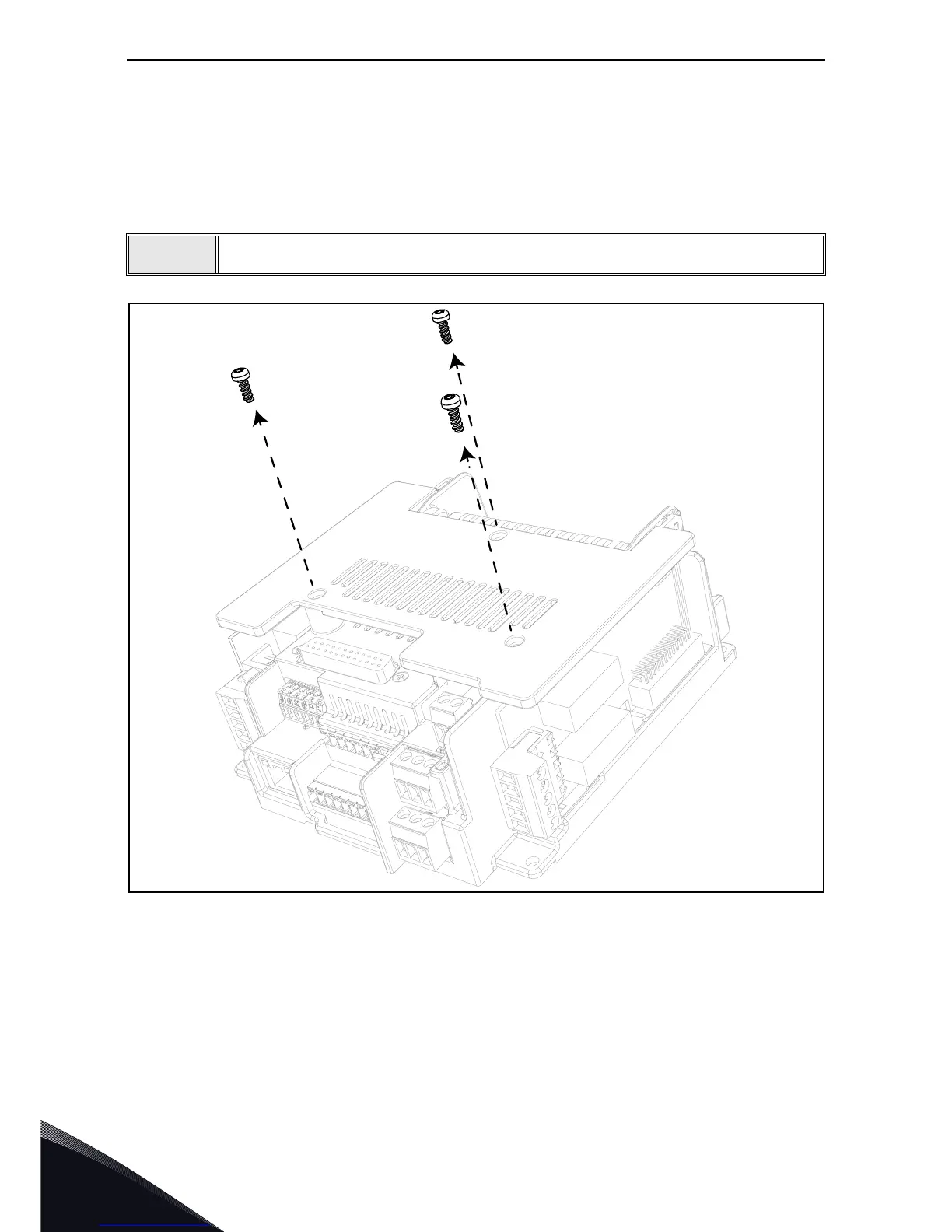5
vacon • 54 Control unit
Local contacts: http://drives.danfoss.com/danfoss-drives/local-contacts/
5.3 Battery installation for Real Time Clock (RTC)
Enabling the functions of the Real Time Clock (RTC) requires that an optional battery is installed
in the VACON
®
100 X drive.
Detailed information on the functions of the
Real Time Clock (RTC) can be found in the Application
Manual. See the following figures to install the battery on the control box of VACON
®
100 X AC drive.
Figure 36. Remove the three screws on the control box.
1
Remove the three screws on the control box as shown in Figure 36.
