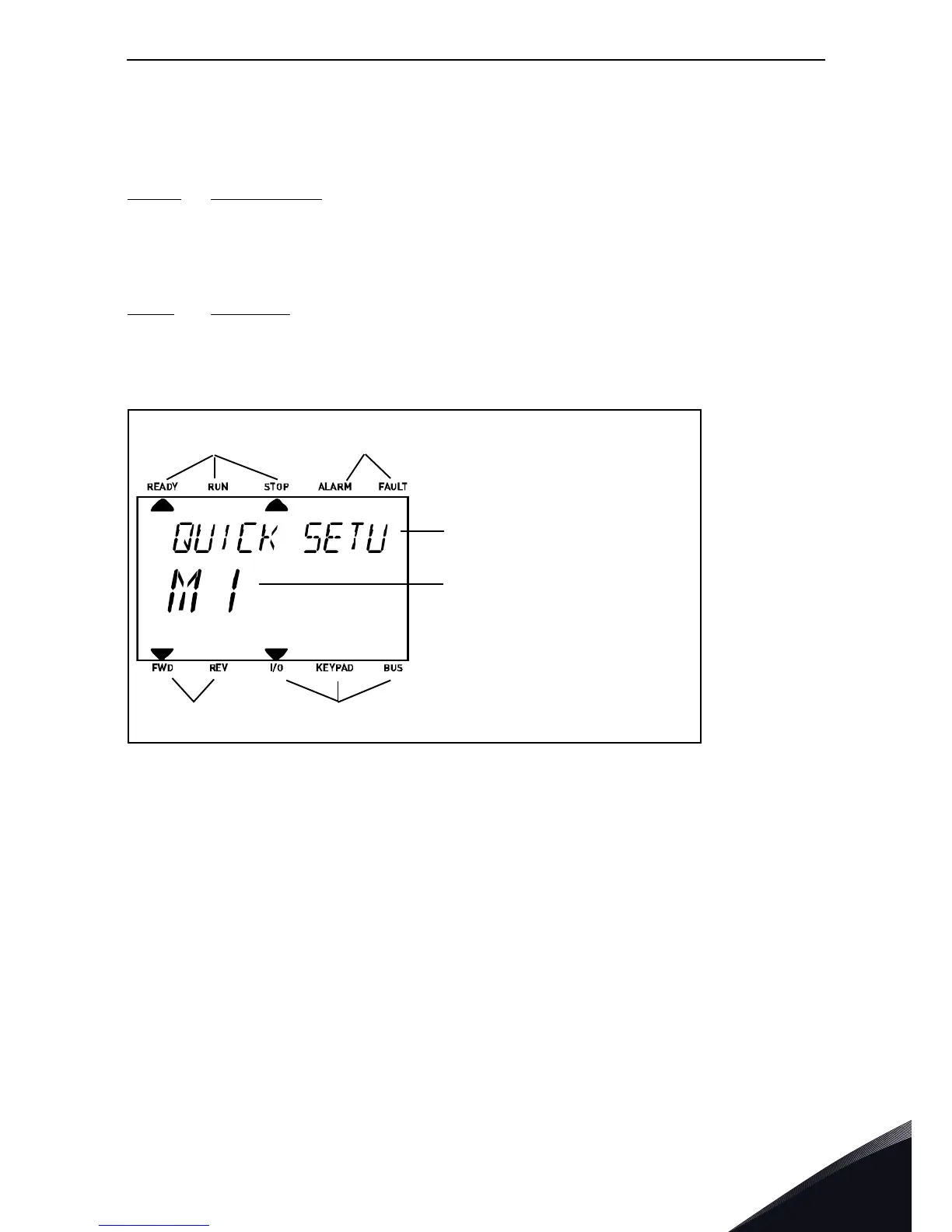Options vacon • 89
Local contacts: http://drives.danfoss.com/danfoss-drives/local-contacts/
8
8.2.6 VACON
®
keypad with text segment display
You can also choose a
Keypad with text segment display (Text keypad) for your user interface. It
has mainly the same functionalities as the keypad with graphical display although some of these
are somewhat limited.
8.2.6.1 Keypad display
The keypad display indicates the status of the motor and the drive and any irregularities in motor or
drive functions. On the display, the user sees information about
his
present
location in the menu
structure and the item displayed. If the text on the text line is too long to fit in the display, the text
will scroll from left to right to reveal the whole text string.
8.2.6.2
Main menu
The data on the control keypad are arranged in menus and submenus. Use the Up and Down arrows
to move between the menus. Enter the group/item by pressing the OK button and
return
to the for-
mer level by pressing the Back/Reset button.
