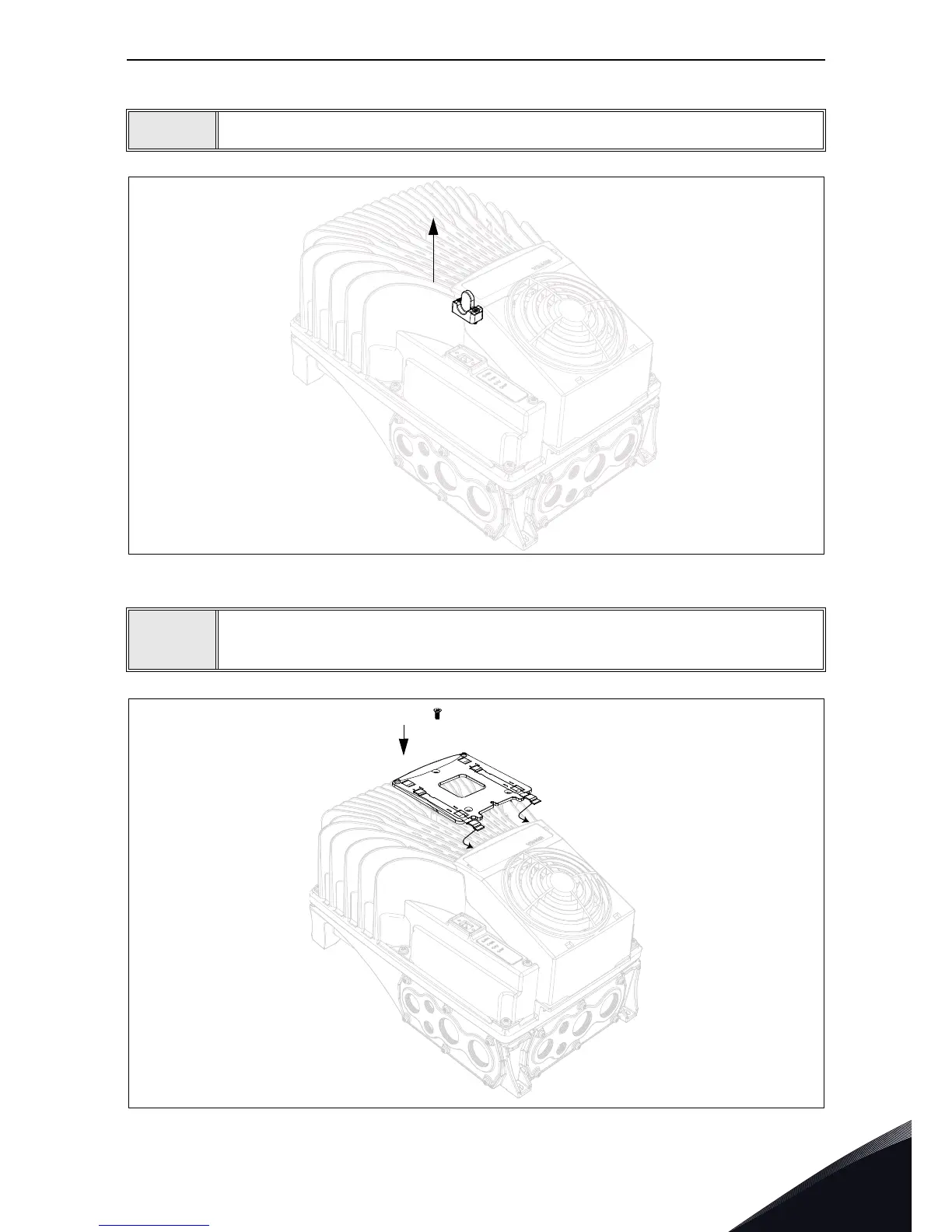Options vacon • 77
Local contacts: http://drives.danfoss.com/danfoss-drives/local-contacts/
8
8.2.2 Installation
Figure 53. Disconnection of the HMI cap from the drive.
Figure 54. Installation of the keypad holder on the powerhead.
1
• Remove the HMI cap from the drive as shown in the Figure 53.
2
• Install the keypad holder with a screw as shown in the Figure 54. The metal
sheets of the keypad holder have to be mounted under the fan holder as
shown in the following figures.
