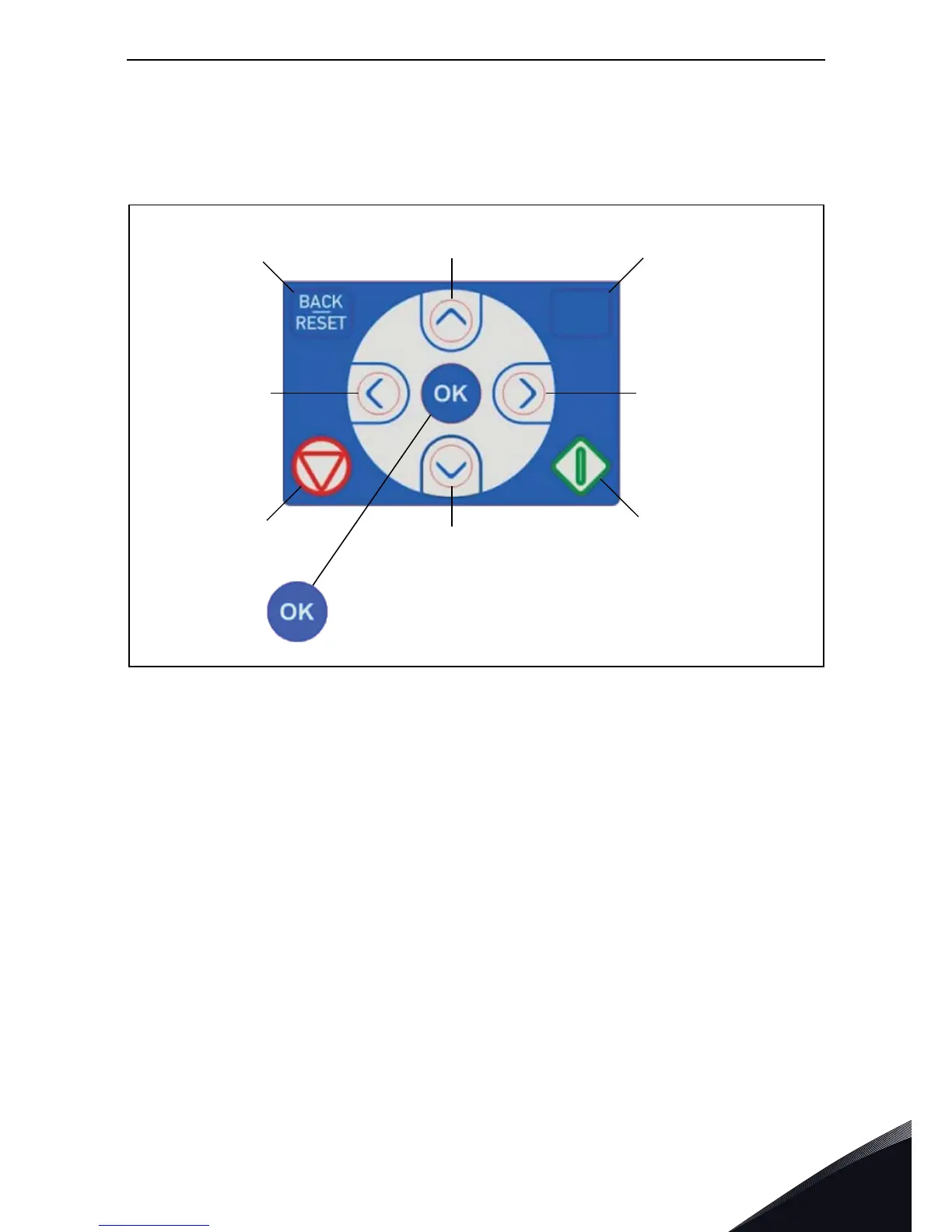Options vacon • 81
Local contacts: http://drives.danfoss.com/danfoss-drives/local-contacts/
8
8.2.4 Graphical and Text keypad
There are two keypad types you can choose for your user interface: keypad with graphical display
and keypad with text segment display (text keypad).
The button section of the keypad is identical for both keypad types.
Figure 59. Keypad buttons.
