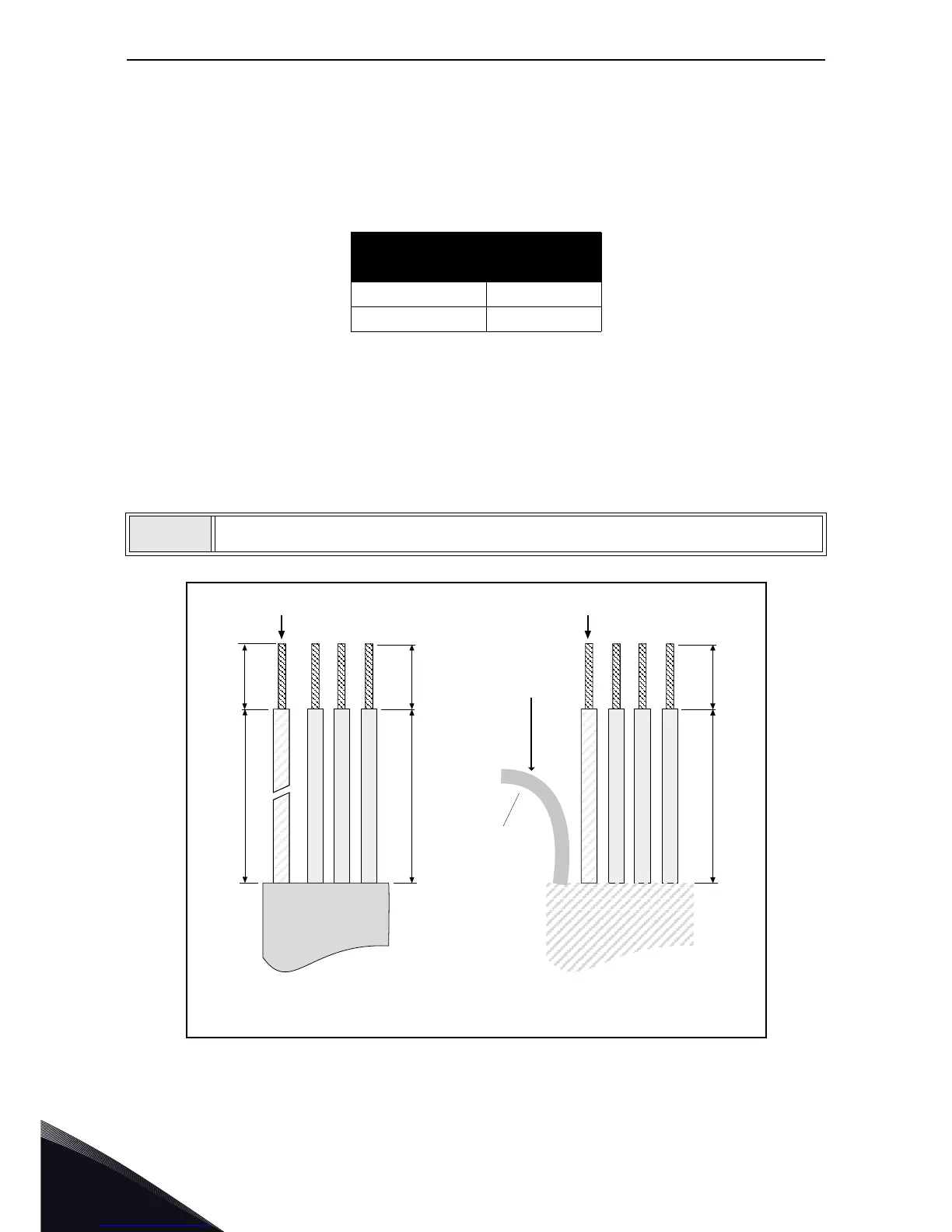4
vacon • 38 Power cabling
Local contacts: http://drives.danfoss.com/danfoss-drives/local-contacts/
4.5 Cable installation
• Before starting, check that none of the components of the AC drive is live. Read carefully the
warnings in chapter 1.
• Place the motor cables sufficiently far from other cables.
• Avoid placing the motor cables in long parallel lines with other cables.
• If the motor cables run in parallel with other cables note the minimum distances between
the motor cables and other cables given in table below.
• The given distances also apply between the motor cables and signal cables of other systems.
•The maximum lengths of motor cables (shielded) are 100 m (MM4) and 150 m (MM5 and
MM6).
• The motor cables should cross other cables at an angle of 90 degrees.
• If cable insulation checks are needed, see chapter Cable and motor insulation checks.
Start the cable installation according to the instructions below:
Figure 22. Stripping of cables.
Distance between
cables, [m]
Shielded
cable, [m]
0.3 ≤ 50
1.0 ≤ 200
1
Strip the motor and mains cables as recommended below.
