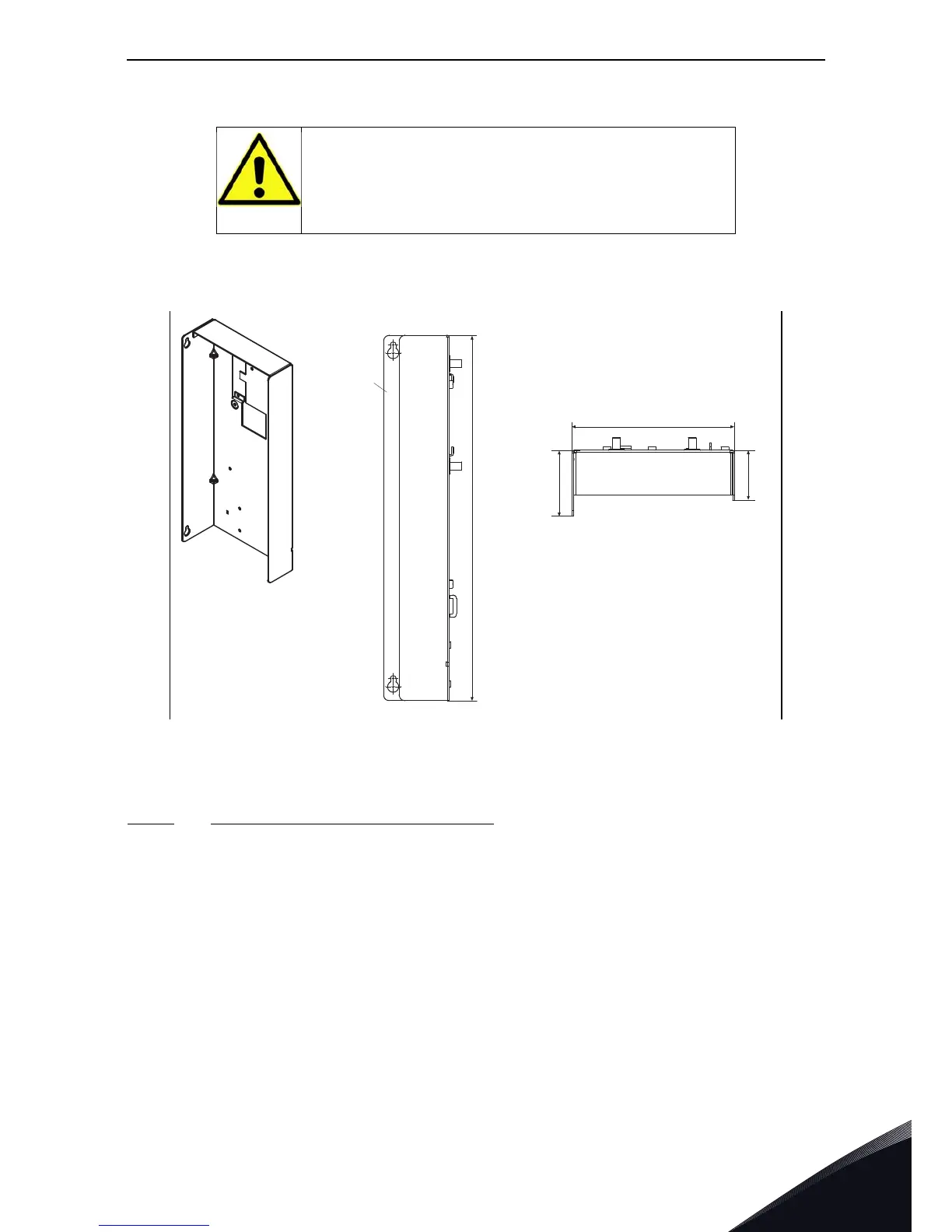Electrical cabling and connections vacon • 103
Local contacts: http://drives.danfoss.com/danfoss-drives/local-contacts/
6
6.2.4 Control unit mounting box
Figure 50. Control unit mounting box dimensions
6.2.4.1
Installing the control unit mounting box
The control unit of VACON
®
NX Liquid-Cooled drive is mounted into a metal box which then can be
placed inside the enclosure. VACON
®
alpha-numeric or graphical keypad can be used to control the
If you change the AI/AO signal content also remember to
change the corresponding board parameter in menu M7.