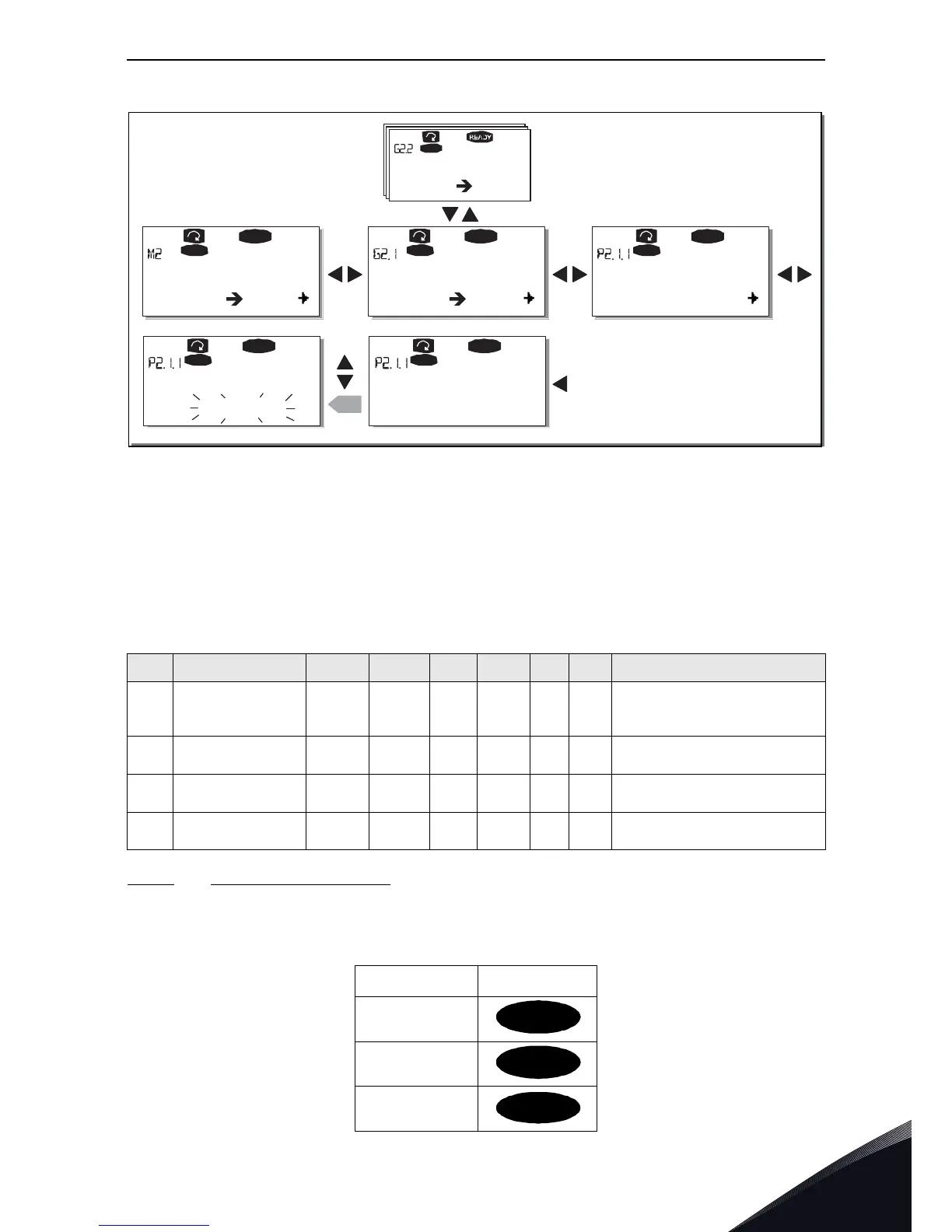Control keypad vacon • 123
Local contacts: http://drives.danfoss.com/danfoss-drives/local-contacts/
7
Figure 64. Parameter value change procedure
7.3.3 Keypad control menu (M3)
In the Keypad Controls Menu, you can choose the control place, edit the frequency reference and
change the direction of the motor. Enter the submenu level with the Menu button right.
7.3.3.1
Selection of control place
There are three different places (sources) which the AC drive can be controlled from. For each
control place, a different symbol will appear on the alphanumeric display:
Table 50. Keypad control parameters, M3
Code Parameter Min Max Unit Default Cust ID Note
P3.1 Control place 1 3 1 125
1 = I/O terminal
2 = Keypad
3 = Fieldbus
R3.2 Keypad reference Par. 2.1.1
Par.
2.1.2
Hz
P3.3 Direction (on keypad) 0 1 0 123
0 = Forward
1 = Reverse
R3.4 Stop button 0 1 1 114
0 = Limited function of Stop button
1 = Stop button always enabled
Control place symbol
I/O terminals
Keypad (panel)
Fieldbus
G1 G8
READY
Ke ypad
P1
P18
READ Y
Keypad
13.95 Hz
READY
Ke ypad
G1 G8
Keypad
READY
Ke ypad
13.95 Hz
enter
READY
Keypad
14.45 Hz
Parameters Basic parameters Min Frequency
Input signals
Min Frequency Min Frequency
11377_uk