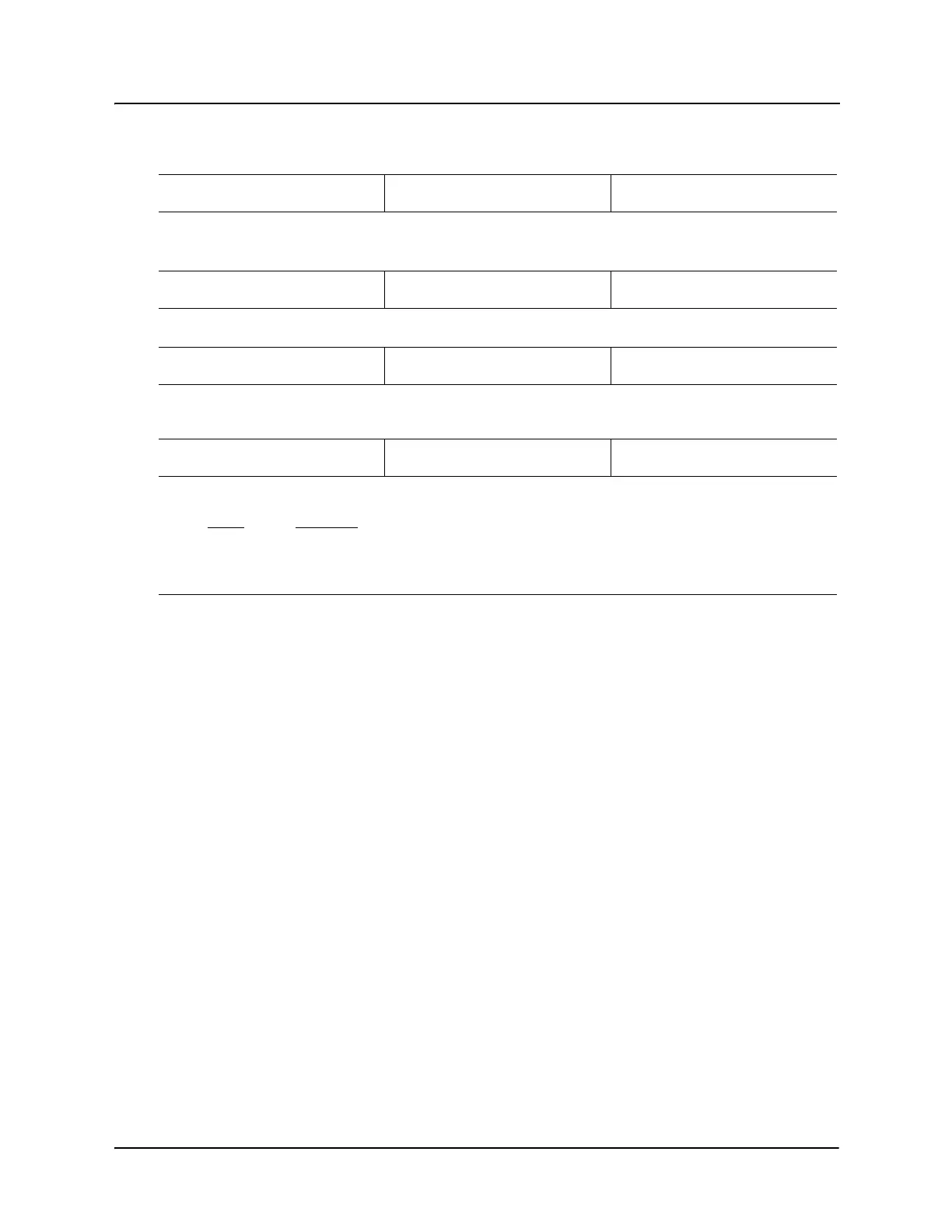X5 AC Drive User’s Manual Chapter 7: X5 Parameters
DPD00089A - 98 - © 2009 Vacon Incorporated All Rights Reserved
750 Timer 2 Signal
Default: DI-R/J
Range: n/a
Level 2
This parameter selects the function that the timer is counting; it includes any function listed in the digital input list.
See Parameter 705, Relay 1 Select, on page 93 for the list of options. For detailed information about setting up Timer
parameters, see “Timers” on page 58.
751 Timer 2 Time
Default: 1.0 sec
Range: 0.0-320.0 sec
Level 2
This parameter specifies the duration of time in seconds for the timer to count. For detailed information about setting up
Timer parameters, see “Timers” on page 58.
794 Drive Name
Default: Drive serial number
Range: n/a
Level 2
This parameter is an alphanumeric name associated with the drive. Note that files stored in a flash memory device
(using parameter 799) will have a filename associated with parameter 794 (Drive Name). The complete drive serial
number is composed of the data found in parameters 005 and 006, and is also found on the drive nameplate.
799 Config USB Mode
Default: Disabled
Range: n/a
Level 2
This parameter allows you to select what kind of data you want to store in a flash memory device such as a thumb drive
or memory stick. For more information on using a flash memory device with the X5, see page 52.
Option Description
0 Disabled
1 Parameter Store to USB
2 Parameter Recall from USB
3 Keeper Dump
Table 7-2: Description of X5 Parameters (Page 28 of 40)