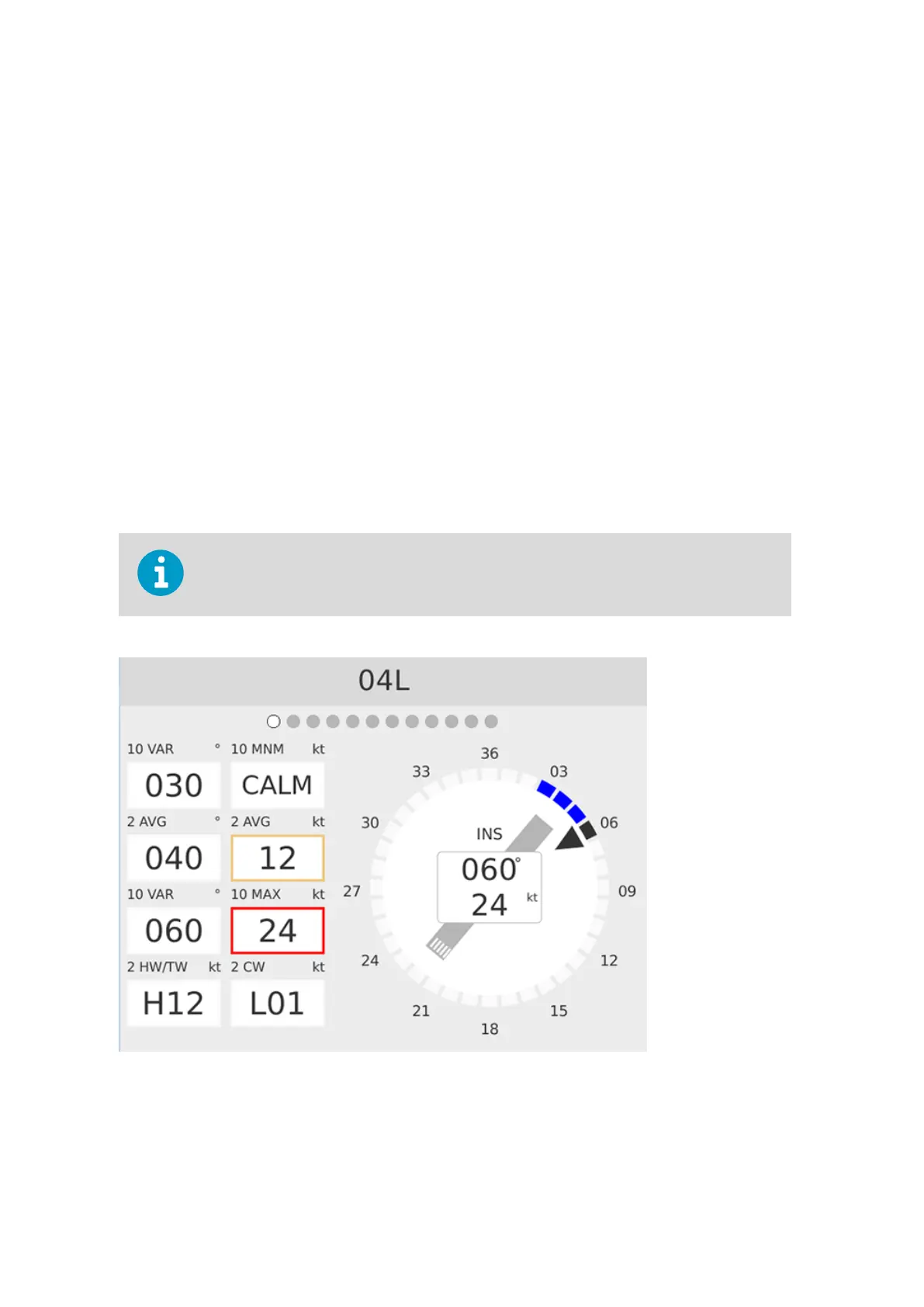• Navigation mode for navigating between data pages, viewing alarms, toggling
between day/night color scheme, and entering the Maintenance mode.
• Maintenance mode for accessing the basic settings, such as volume level, and
advanced settings, such as managing configuration files.
5.4 Day and night display modes
The display provides the day and night color schemes for dierent lighting conditions.
5.5 Using Observation mode
The Observation mode displays the measurement data as configured in your system.
Typically, one data page contains the data from one wind site and includes wind
measurement data fields and wind rose.
The data page name at the top of the display (header) typically indicates the measurement
site location.
The following sections describe example data pages. The content and number of pages
depend on your system configuration.
Figure 12 Example data page (Observation mode)
WID511 User Guide M211109EN-L
30