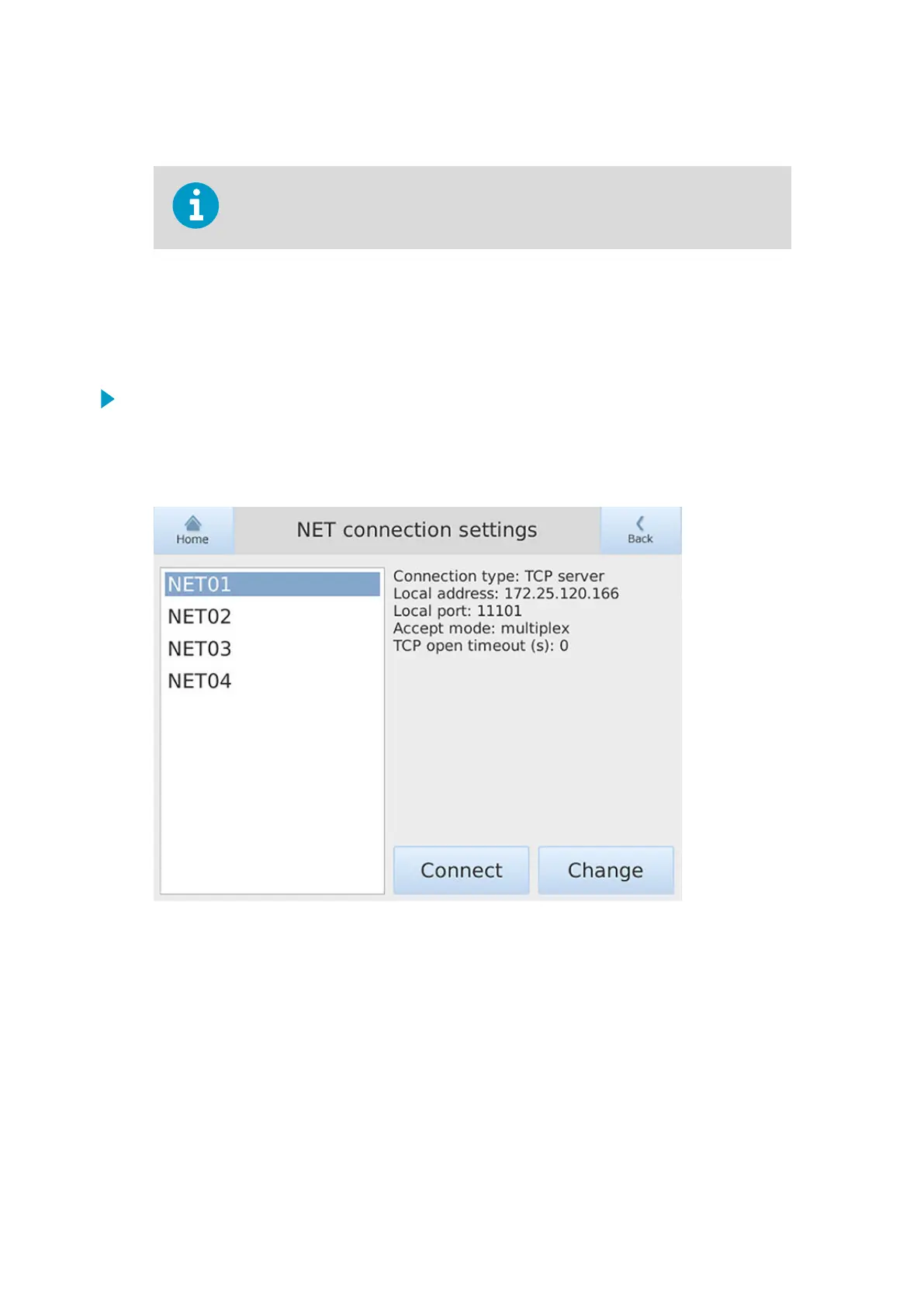6. To save the changes, press Apply.
The changes are valid only after pressing Apply.
7.19 Viewing incoming data in NET port
On the terminal page, you can view the incoming data in the selected NET port.
1. Enter Maintenance mode.
2. On the Advanced settings page, press NET.
3. On the Net connection settings page, select the NET connection port from the list on
the left. The current settings are displayed on the right.
4. To view the incoming data in the selected NET port, press Connect.
WID511 User Guide M211109EN-L
78