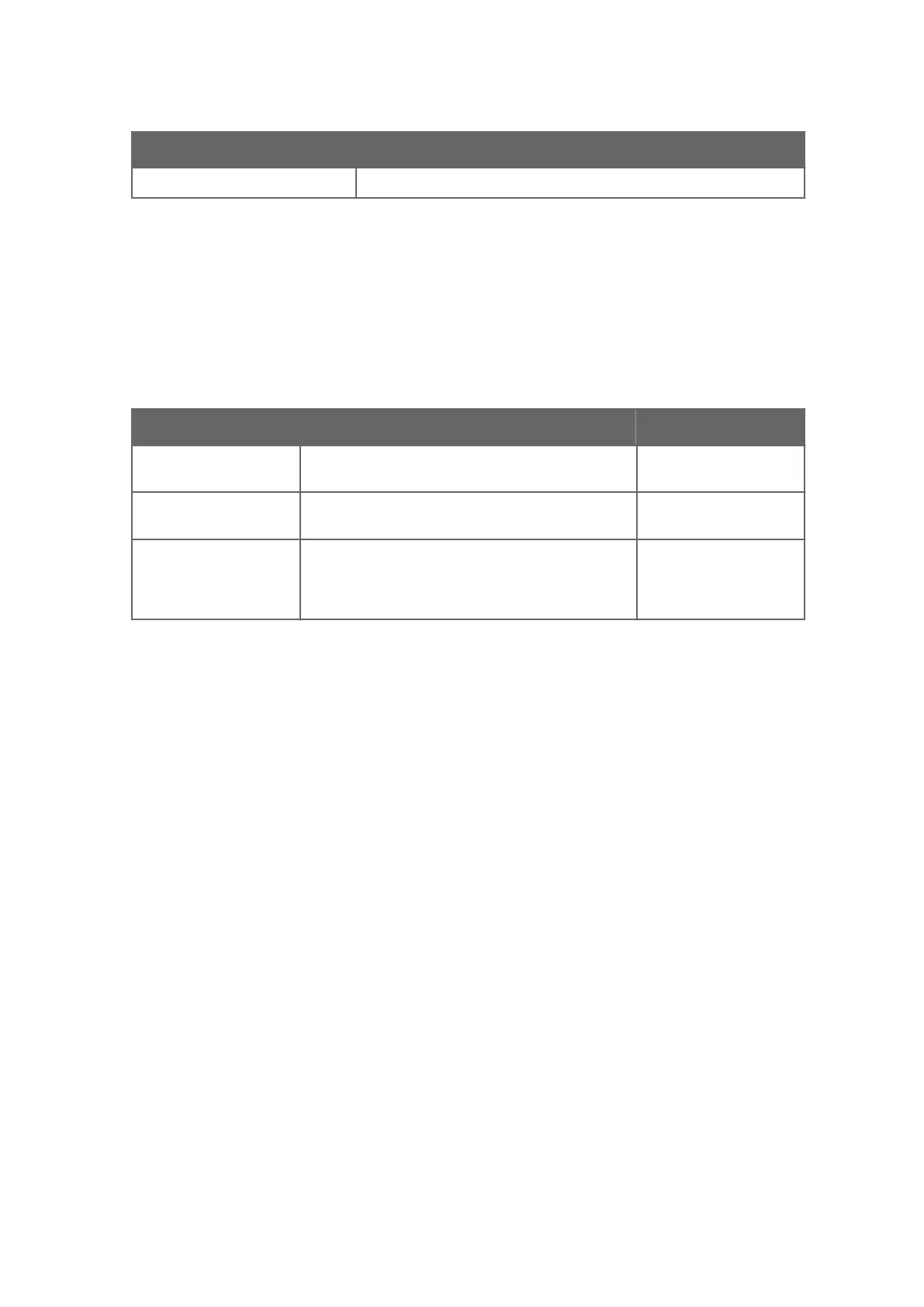LED Description
Both LEDs are lit Ethernet connection is not working, or the cable is not connected.
8.4 Error messages
To view the list of alarms, press Alarms. To view further information of a specific alarm,
select an alarm on the screen.
The Device and Site fields show which sensor and site the alarms concern.
Table 10 Error messages
Error message Probable cause Solution
Invalid wind
direction
The wind direction value in the wind sensor message
received from the sensor is missing, that is, "/".
Check the sensor or
connection to sensor.
Invalid wind speed
The wind speed value in the wind sensor message
received from the sensor is missing, that is, "/".
Check the sensor or
connection to sensor.
Wind missing data
The display does not receive valid wind data from the
sensor. This alarm is turned on if there is a timeout
while waiting for the data. The factory default timeout
value is 10 seconds.
Check the sensor or
connection to sensor.
More information
‣
Showing alarms (page 39)
‣
Acknowledging alarms (page 41)
Chapter 8 – Troubleshooting
87