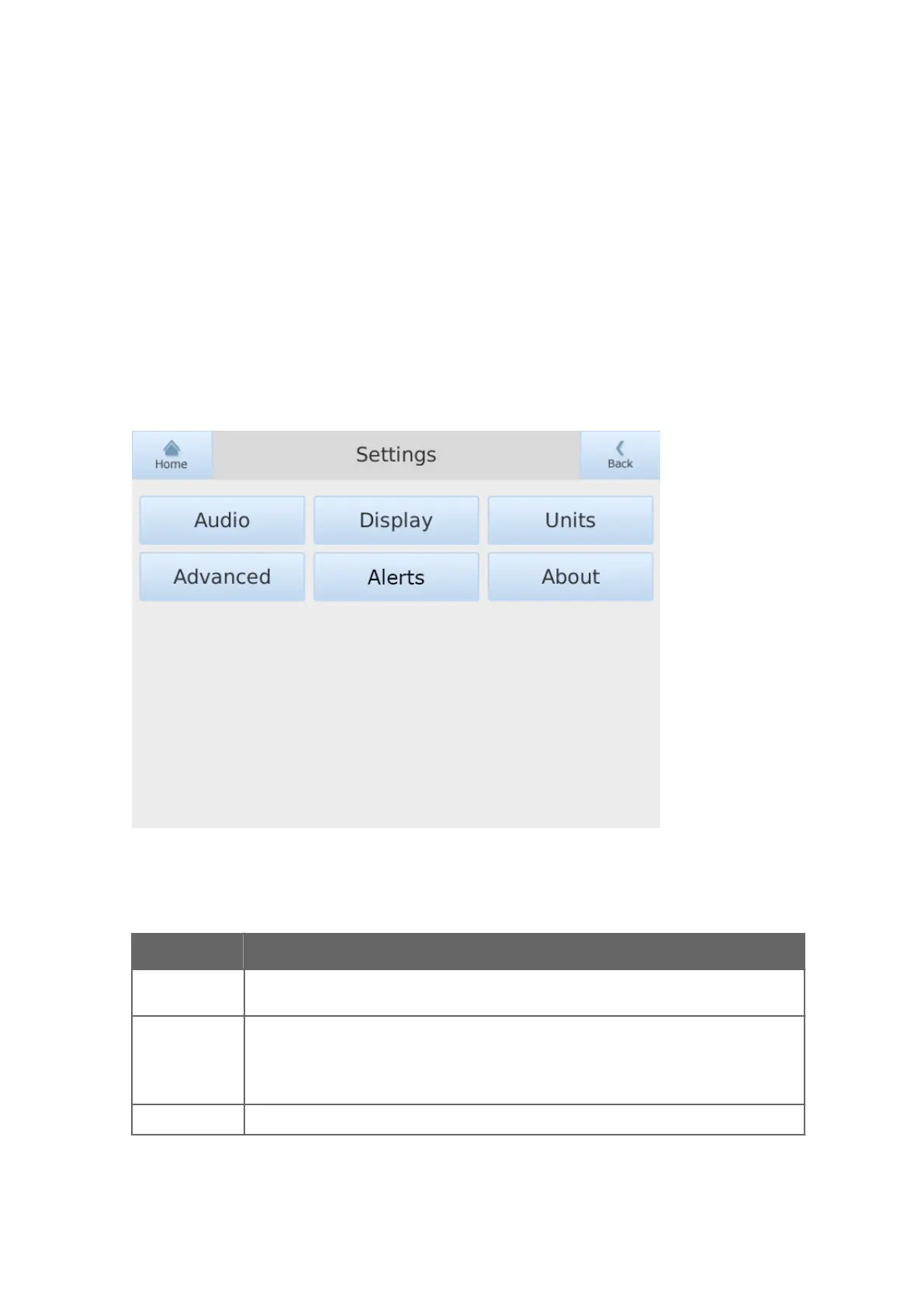6. Basic settings in
Maintenance mode
6.1 Entering Maintenance mode (basic
settings)
To enter the Maintenance mode from the Navigation mode, press Menu. The Settings page
opens.
Figure 21 Maintenance mode (Settings page)
Table 7
Settings page buttons
Button Description
Audio Opens a page for adjusting the volume level and for turning on and o the sound of the
touch screen buttons and alarms.
Display Opens the display settings page for the following:
• Brightness: Adjusts the display brightness.
• Wipe: Deactivates the touch screen for 30 seconds so that you can clean the display.
• Calibrate: Opens the calibration page for improving touch screen accuracy.
Units Opens the Unit settings page for selecting the units used when displaying the data.
Chapter 6 – Basic settings in Maintenance mode
43
