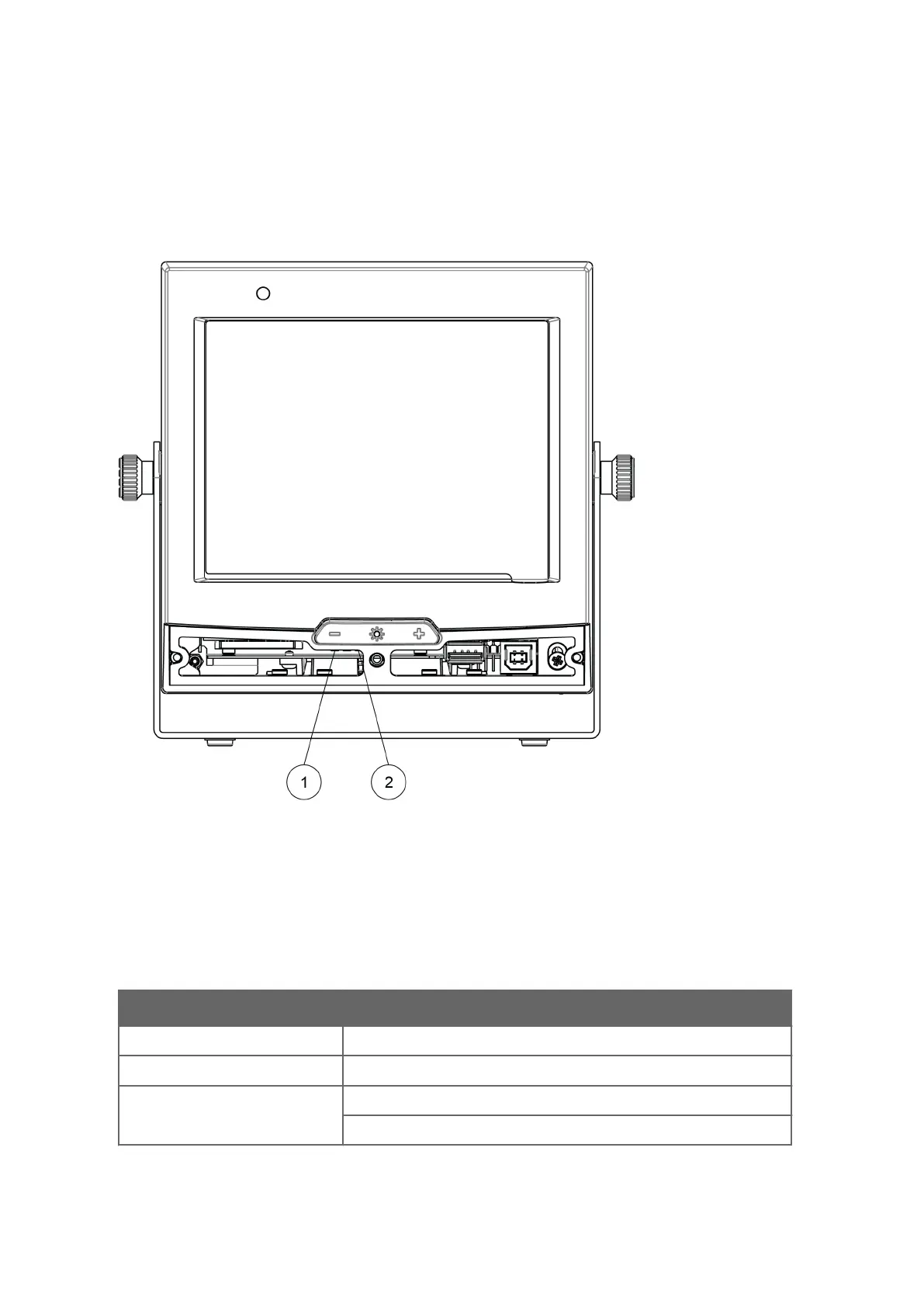8.3 LED indicators
If the front cover has been removed, the following LED indicators can be seen during device
power‑up. When the application starts, the LEDs turn o automatically.
Figure 24 LED indicators (during power-up) behind front cover
1 Red LED: Heartbeat, blinks when the operating system is running
2 Yellow LED: Flash memory activity
The LED indicators for the Ethernet connection are located behind the back cover.
Table 9 Ethernet connection LED indicator
LED Description
Yellow (LINK/ACT) Ethernet cable is not connected.
Blinking yellow (LINK/ACT) Link OK, data is being transferred.
Green (SPEED) Lit when the connection is 10 Mbit/s.
Not lit when the connection is 100 Mbit/s.
WID511 User Guide M211109EN-L
86
