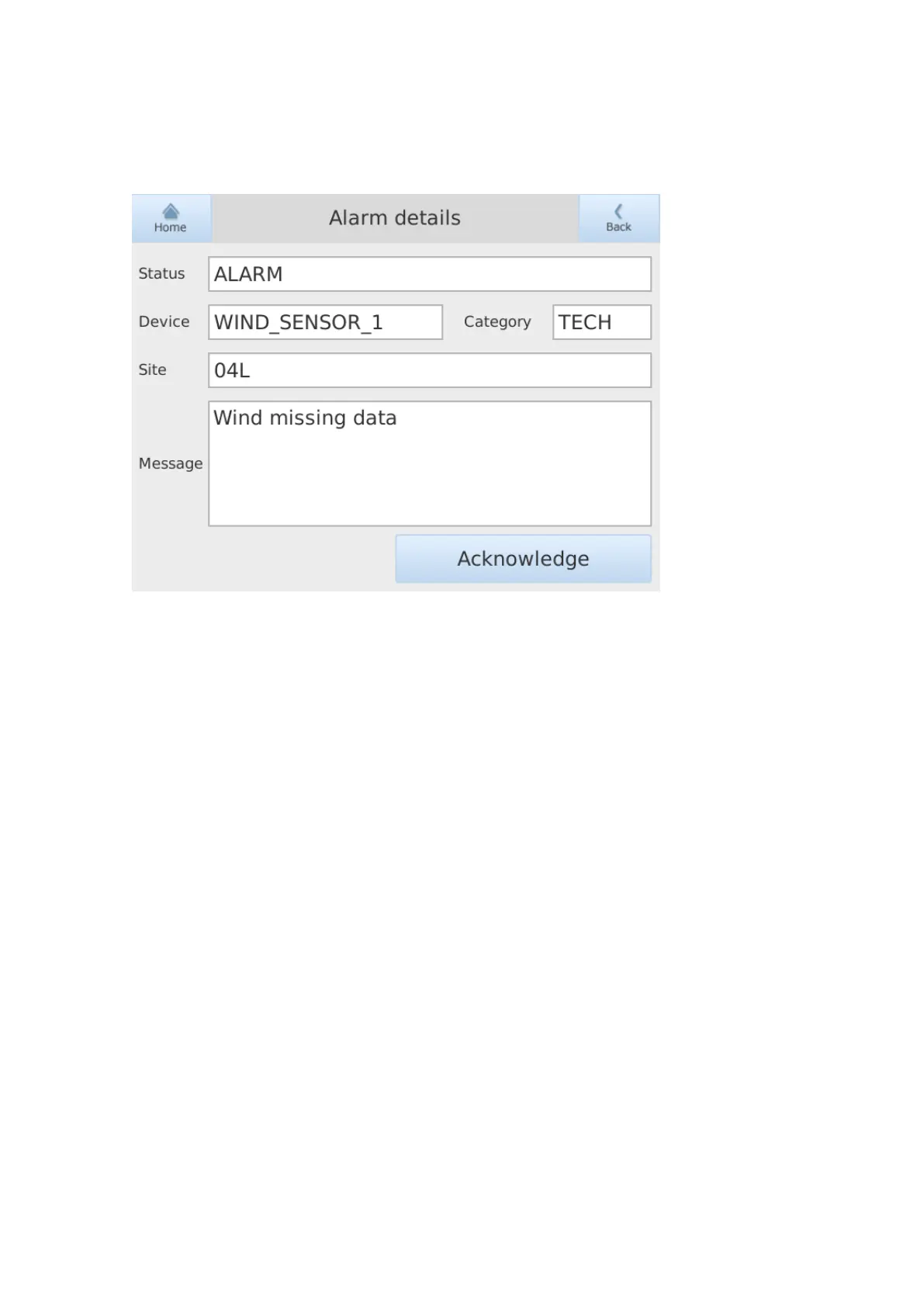To see the details of an alarm, press the alarm name on the list:
Figure 20 Alarm details page
More information
‣
Acknowledging alarms (page 41)
‣
Error messages (page 87)
5.6.5
Acknowledging alarms
On the Alarm details page, you can acknowledge the alarm or information message by
pressing Acknowledge.
When the problem causing the alarm no longer exists, the alarm disappears from the screen.
More information
‣
Showing alarms (page 39)
‣
Error messages (page 87)
5.6.6
Alarm sound
The display emits a short alarm sound (3 beeps) when there is a new alarm. To stop the
alarm sound, press Alarms. The Alarms page opens.
You can adjust the alarm sound level and turn o the sound.
Chapter 5 – Operation
41
