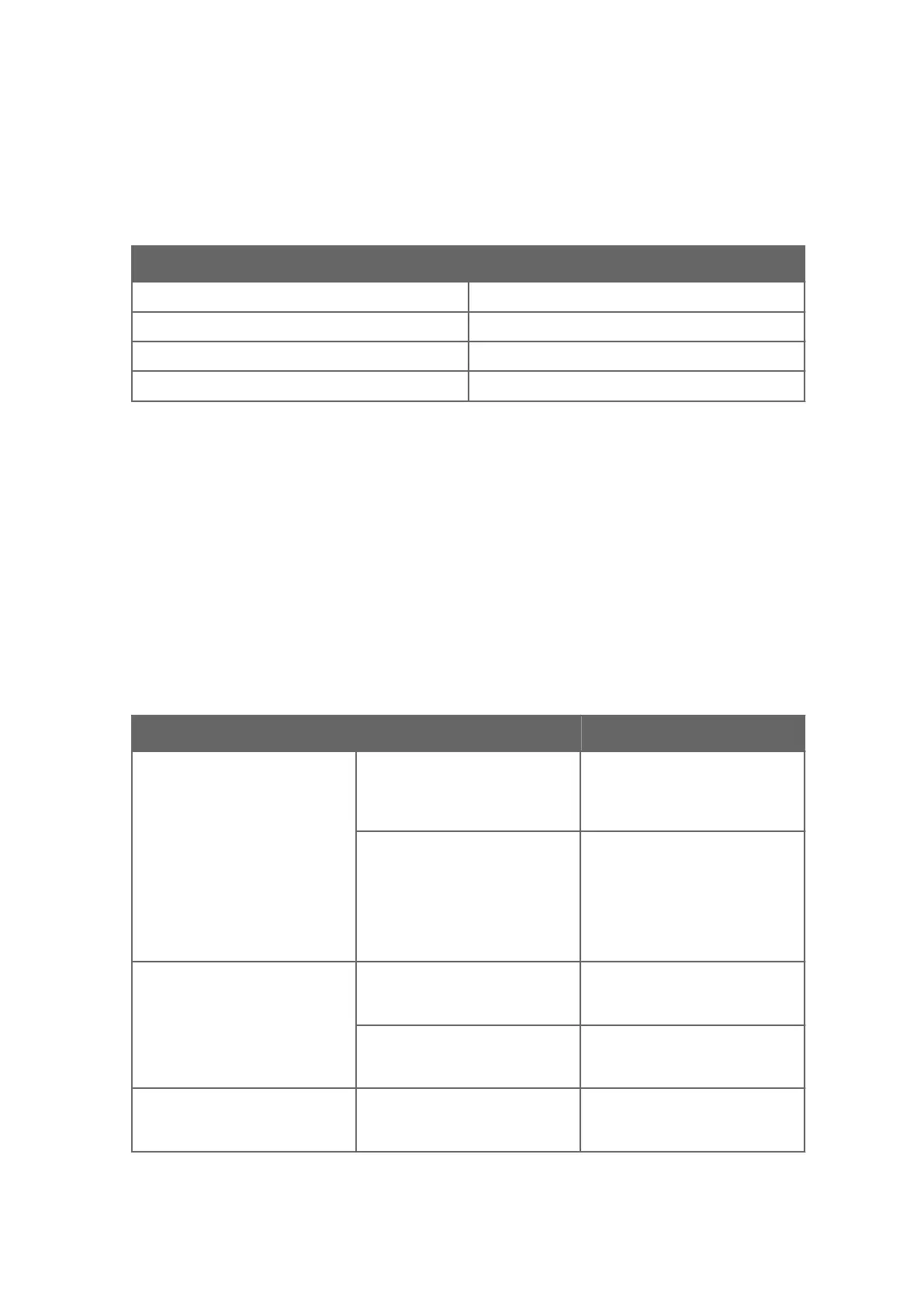• Probe detects a measurement malfunction. This means an actual measurement
problem, such as sensor damage or unsuitable environmental conditions.
• Measured value(s) are significantly outside the scaled output range.
The default error level depends on the output type:
Output Default Error Level
0 ... 20 mA 23 mA
4 ... 20 mA 2 mA
0 ... 5 V 0 V
0 ... 10 V 0 V
The probe resumes normal operation of the analog output when the cause of the error state
is removed.
More Information
‣
Analog Output Overrange Behavior (page 18)
10.4 Indigo Wireless Connection
Troubleshooting
The following table contains troubleshooting information related to accessing the wireless
(WLAN)
configuration interface of Vaisala Indigo transmitters.
Problem
Possible Cause Remedy
The wireless device has connected
to the Indigo access point, but the
configuration interface does not
launch.
The device you are using to
connect to Indigo does not launch
the browser automatically after
connecting to the access point.
After connecting to Indigo, open
your browser application.
The wireless connection requires
an authentication or
acknowledgement before the
Indigo interface opens in your
browser.
Check your device's notifications to
see if an authentication or login
prompt is present for the Indigo
connection. Acknowledge the
connection and open your browser
application if the interface does
not launch automatically.
The Indigo access point does not
show up in your device's list of
available WLAN connections.
Indigo access point is not enabled
or an error has occurred.
Switch o the Indigo WLAN
connection, enable the connection
again and retry.
Your device is too far from the
transmitter or obstacles are
blocking the signal.
Move closer to the transmitter and
refresh your device's access point
list.
Indigo shows up in the list of
available wireless connections, but
connecting to it does not work.
A device is already connected to
the Indigo access point.
Ensure that your device is the only
one that is connecting to the
wireless configuration interface.
Chapter 10 – Troubleshooting
101
