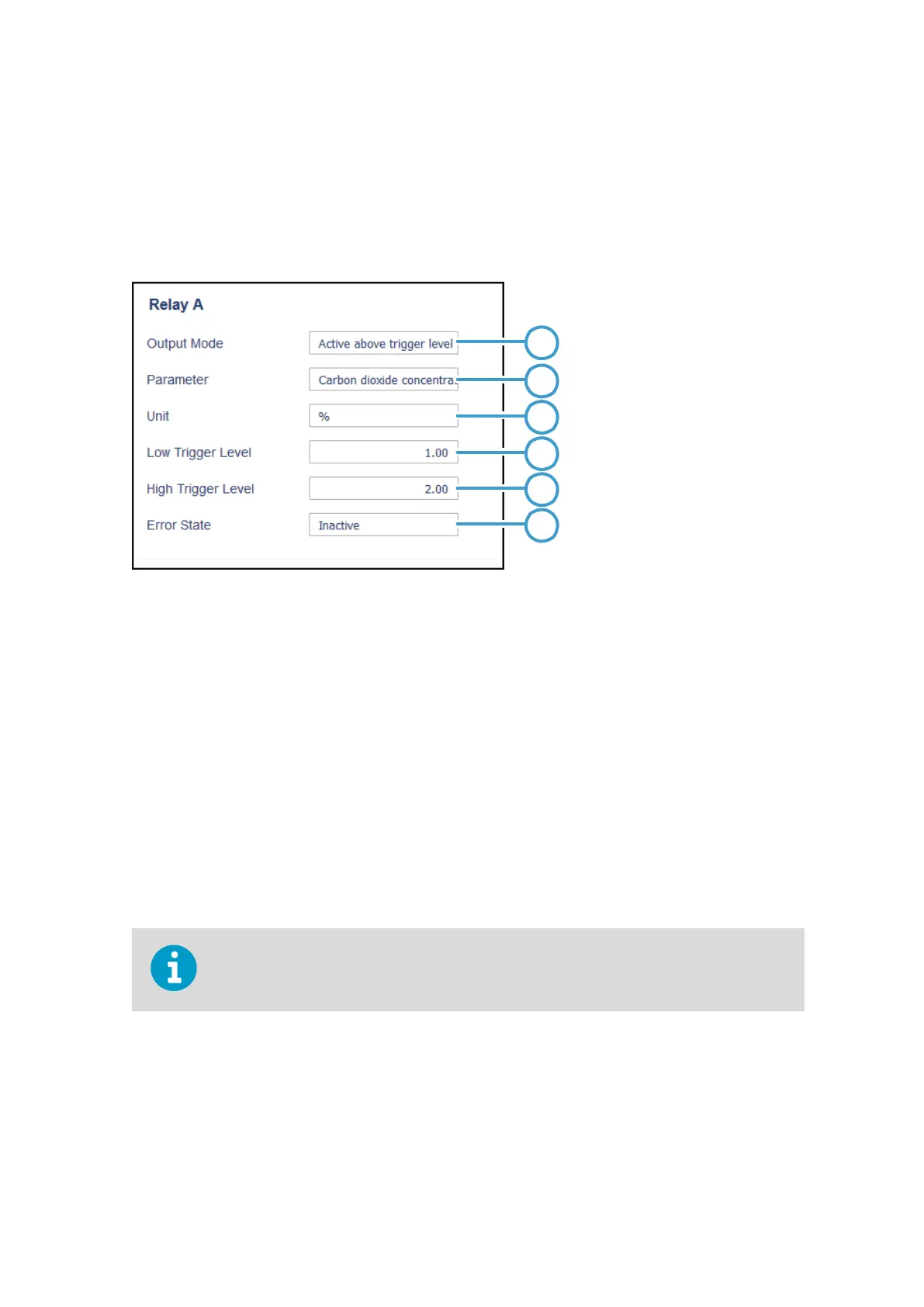7.9 Configuring Relays with Indigo
Indigo transmitters have 2 configurable relays (relay A and relay B). Both relays have
configuration options for selecting the parameter that is used to control the relay, activation
triggers, hysteresis, and error state behavior.
Figure 24 Relay Configuration Options
1 Output Mode: Select whether the relay activates above or below a set trigger value (or
set the relay O).
2 Parameter: The measurement that is used to control the relay.
3 Unit: Select the unit of the measurement parameter that controls the relay (for example,
% if the measurement is in %CO
2
).
4 Low Trigger Level and High Trigger Level: If you want to activate the relay above or
below a single setpoint without using hysteresis, enter the same value for the low
trigger and the high trigger. The Output Mode selection defines whether the relay
activates above or below this value.
If you want to set a hysteresis, define the limits of the hysteresis with the low and high
triggers. See the Indigo documentation for instructions on setting a hysteresis.
5 Error State: Select which state the relay is set to when an error occurs (on, o, or
remains in its current state)
For detailed instructions on configuring relays with Indigo, see the Indigo transmitter's
User Guide.
Chapter 7 – Using GMP252 with Indigo Transmitters
75
