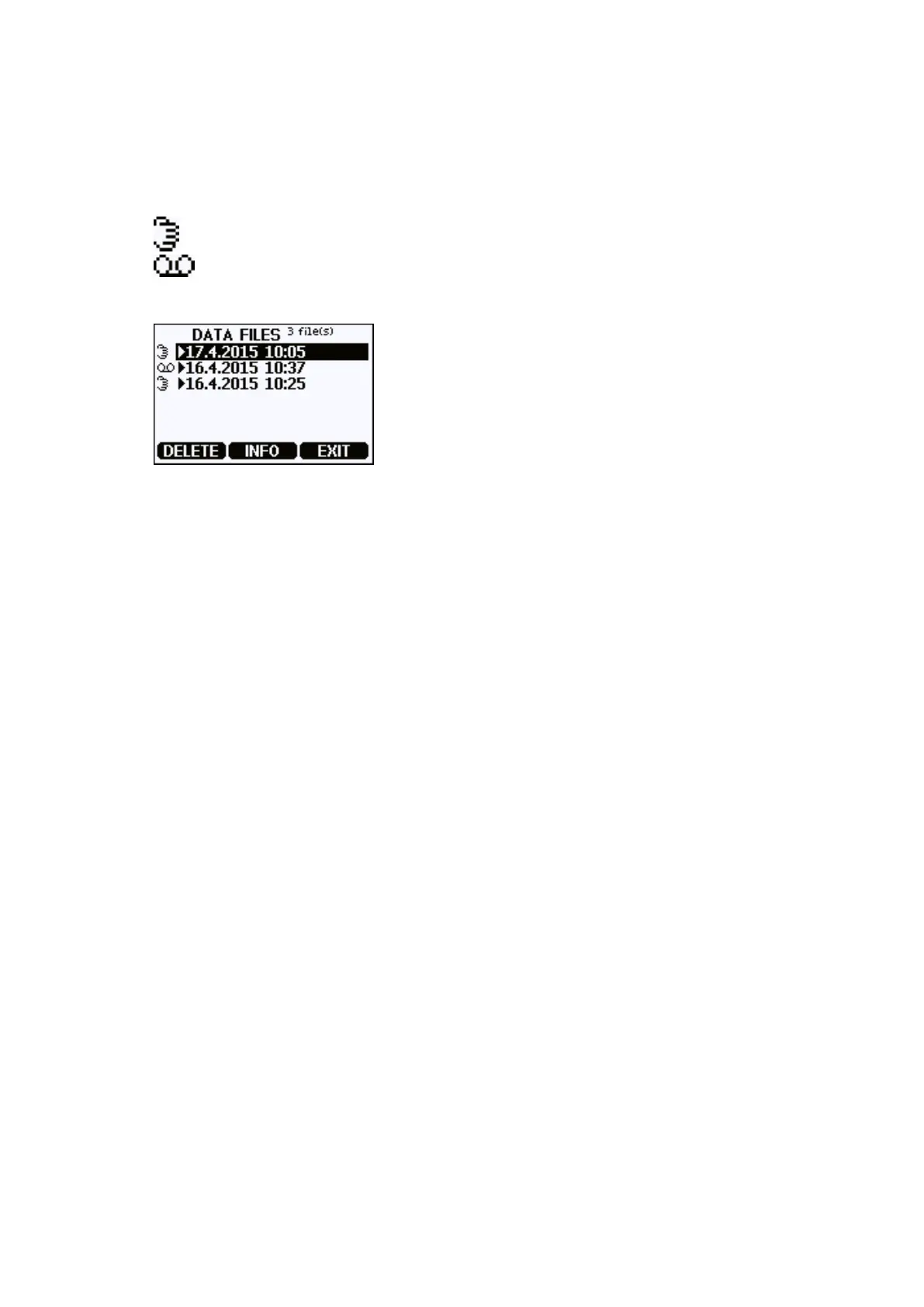3. To view the saved display, go to basic display and select Record > View recorded data.
Alternatively, select Main menu > Recording/Viewing > View recorded data.
A list of saved displays and data recordings appears. The icons on the left of the date
and time indicate whether the file is a saved display or a longer recording of data:
Saved display
Data recording
4. Select the saved display based on date and time by pressing the right arrow key.
8.8 Recording Data
With MI70, you can record transmitter measurement data over a certain period at chosen
intervals. These recordings are saved in MI70 memory and are available even after MI70 is
disconnected from the transmitter.
8.9
Changing Environmental
Compensation Settings with MI70
Indicator
You can see the compensation values that are currently used by the probe by selecting them
as display quantities from Main menu > Display > Quantities and Units. The quantities are
as follows:
• Tcomp: currently active temperature compensation value.
• Pcomp: currently active pressure compensation value.
• Ocomp: currently active oxygen concentration compensation value.
• Hcomp: currently active relative humidity compensation value.
GMP252 User Guide M211897EN-D
88
