3.26 WIND: Wind Speed and Direction
Figure 39 WIND Example Configuration
WIND displays wind speed and direction with either wind bards or wind strings.
WIND computes a 2-D array of horizontal wind vectors (the horizontal wind field) using the
radial velocity information and the assumption that the wind is uniform over a limited sector
(for example, 10 km (6.2 mi) by 60°). By computing the mean wind in a number of sectors,
an approximation to the 2-D field of horizontal winds can be made. Because the algorithm
assumes uniform winds over a sector, it is also called the "sector uniform wind algorithm."
The algorithm can show gradual changes in the wind vectors over the radar coverage area. It
cannot show sharp gradients such as fronts or microbursts.
The output can be displayed as wind barbs or wind strings as an overlay product. The mean
wind can be subtracted at output so that the perturbation wind is displayed. These
selections are made when the product is displayed in the Quick Look Window or the
Product Output Menu using the Output Options.
If there are insucient radial wind points in a sector, the algorithm still computes a mean
wind. However, the estimate is unreliable.
For each sector, the total number of valid velocity range bins found is stored, as well as
the total number expected for full coverage.
When displaying the results, the output options allow thresholding by the percentage of
coverage in a sector.
Use this threshold to reduce noisy values. A value of 40 % areal coverage is a good
starting point.
1. Select Type > WIND.
IRIS Product and Display User Guide M211319EN-H
108 RESTRICTED
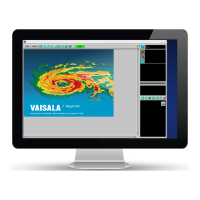
