If you want to change the color scale in the cross-section, use the Color Scale tool and
select the data type (dBZ, V, and similar). Then re-make the XSECT. The new colors are
applied when the cross-section is re-made.
Cross-Section Range Scale
The height range scale is either km or thousands of feet and the horizontal range scale is
either km or nautical miles according to the units selection in the Display Options tool.
The origin (range zero) corresponds to the point on the line or its extension that is closest to
the radar. That is, the origin is the point where the line or an extension of the line would be at
a right angle to a line drawn from the radar.
Range 0
+Range
- Range
Cross-Section
Range Convention
Figure 89 Cross-Section Range Scale
Cross-Section Display in Standard Window
To display cross-sections in a standard window select an XSECT product.
The cross-sections inherit the name of your window and the data type when they are listed
in the product selection tool.
6.16.1
Creating a Cross-Section
Cross-sections are generated by interpolating original polar data.
To make a cross-section, you must have ingest files from the signal processor or from
RAW data on your system. If the window is exported from another system to your screen,
that system must have the ingest files.
1. Select an appropriate "base" product.
You cannot use products such as RAIN1 and RAINN for a cross-section since they do
not represent a specific time.
2. Select the XSECT tool (the icon with the cutting knife).
3. Use the mouse to position the endpoints of the cross-section line.
Chapter 6 – Quick Look Window
RESTRICTED 245
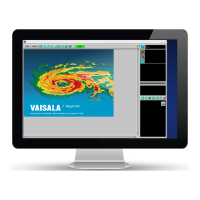
