4.7 Tips for Running Radar Products
Optimize System Performance
You can configure an almost unlimited number of products in IRIS. The system manager
must carefully plan the product mix and performance capabilities for your installation.
Table 14 System Performance Considerations for Generating Radar Products
Consideration Description
CPU capabilities You can improve performance by o-loading product output processes to a dierent
machine. Consider generating products on a separate IRIS Analysis system.
Product mix Avoid wasting computer resources by making products that no one will look at.
For example, people do not usually look at 12 CAPPI products. A mix of CAPPI, VIL, and
TOPS may be more appropriate.
Output devices Consider the trade-o between output devices and product mix.
If you are driving many remote nodes, you can generate fewer products.
High resolution
displays
Do not create if not required. Medium and low resolution products run more quickly. Prefer
low resolution products for serial line remote displays because the update rates are faster.
High resolution
sampling
Do not use in your task configurations if not required. If you want to use high resolution
sampling (in azimuth and range), do not sample at ranges greater than you need for your
application.
Custom
products
If users want to request many custom products, consider purchasing a separate workstation
for running display software. This means you can to obtain RAW data from the IRIS host and
process products on the separate workstation.
Immediate Products
Most IRIS products are volume scan products that require a series of PPI products.
Immediate products can run before a volume scan is complete because they are based on a
single sweep of data. Use immediate products for applications where rapid feedback is
required. For example, PPI, RHI, or SHEAR.
Making Products from Retrieved Data and Keep Flags
When RAW product files are restored from a tape, they are automatically reingested to
reconstruct the ingest files required for product generation.
Because the data from tape are old, they are first on the list to be deleted by the system
Watchdog process. To avoid this, do the following in the Ingest Summary menu:
• Before retrieving files from a tape, delete some unneeded ingest files.
• After the files are restored, tag the reingested files with Keep flags so they are not
deleted when real time files come in.
For information on space reserved for ingest files, see Setup in IRIS and RDA Utilities Guide.
IRIS Product and Display User Guide M211319EN-H
120 RESTRICTED
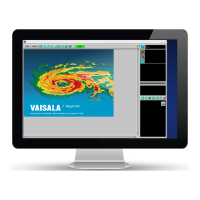
