During manipulation, the images are viewed in true 3D form. Any 3D image viewed on the
IRIS 3DView computer can then be sent back to the central server computer for viewing and
distribution to other client computers on the network running IRIS/ Display.
The 3D functions (rotation, etc.) are only available at the IRIS 3DView workstation. However,
2D versions of the 3D renderings can be made available to any IRIS workstation on the
network.
2D IMAGES
RAW Radar Data
2D IMAGES
2D IMAGES
IRIS/Analysis
Central Server
IRIS/Radar
Radar Site
IRIS/Radar
Radar Site
IRIS 3DView
3D PRODUCTS
IRIS/Display
(any location)
IRIS/Display
(any location)
Figure 106 IRIS 3DView Data Flow
C.1.2
IRIS 3DView System Requirements
IRIS 3DView requires a Linux operating system. The installation files are delivered in RPM
(Red Hat Package Management) format.
IRIS 3DView runs on standard PC hardware. IRIS 3DView must be run on a dedicated
computer, since it requires full use of the processor, memory, and graphics subsystems.
The minimum requirements for the hardware are as follows:
• Processor: Intel Core 2 Duo (3.0 GHz, 6 MB L2 cache, 1333 MHz FSB)
• Memory: 2 GB DDR2 800 MHz
• Graphics card: nVidia GeForce 9600 or equivalent
IRIS Product and Display User Guide M211319EN-H
312 RESTRICTED
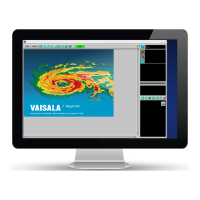
