6.17.1 CAPPI Height Selection Tool
For CAPPI products with multiple levels (3D CAPPI products), you can use this tool to
change heights.
You can also use the UP/DOWN arrow keys (your cursor must be in the display portion of
the window to use the arrow keys).
More information
‣
CAPPI: Constant Altitude Plan Position Indicator (page 36)
‣
NDOP Output Options (page 249)
6.17.2
THICK Output Options
Figure 90 THICK Output Tool
The THICK product shows the dierence in height of the lowest and highest instance of any
reflectivity contour.
The THICK product may also show the average reflectivity value within the same layer. This
tool allows you the change the data types is displayed in the THICK product.
IRIS Product and Display User Guide M211319EN-H
248 RESTRICTED
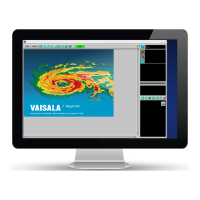
