5. Configuring and Scheduling
Optional IRIS Products
5.1 CATCH: Subcatchments Precipitation
Accumulation
CATCH calculates the precipitation accumulation in subcatchment areas such as watershed
areas.
CATCH is used for hydrometeorological applications such as estimating the total rainfall in a
river basin for the purpose of flood forecasting. Both the time of the integration and the
subcatchment areas can be selected.
CATCH can also issue warnings if the precipitation in a subcatchment region exceeds a
threshold value.
CATCH is a product of a product for which the hourly RAIN1 product serves as the input. You
can sum any number of hours of individual RAIN1 products. The only limitation is the
number of RAIN1 products stored on disk. As part of the IRIS Hydromet option, the RAIN1
products can be calibrated by means of raingage input, thus CATCH products also get the
benefit of this calibration.
The subcatchment areas are defined similarly to overlays, that is, subcatchment regions are
defined by using LAT/LON vector points and stored in a file in the IRIS_OVERLAY
directory.
A "catch" file typically contains many subcatchment areas. There can be more than one
catch file so that users can have dierent "mixes" of subcatchments.
The output of the CATCH product is a file that contains the precipitation depth for each
subcatchment for each hour and the total over the selected integration time. This file can be
displayed by itself or overlaid on another product display. An interactive bar graph display
shows the hourly precipitation amounts in each subcatchment.
You must purchase a license for the Hydromet option to be able to use the CATCH
product.
If the CATCH product is not listed in the Product Scheduler or in the list of product types
in the Product Configuration menu, then you do not have a license for the CATCH
product.
More information
‣
Hydromet Raingage Correction Overview (page 363)
Chapter 5 – Configuring and Scheduling Optional IRIS Products
RESTRICTED 121
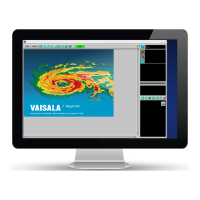
