Input Product Optimization
Table 17 Optimizing Input Products for DWELL Target Detection
Parameter Description
Maximum range and
the pixel resolution
Set so that the resolution of the original input data is preserved.
For example, for 125-m (410 ft 1 in) bin spacing to 45 km (28.0 mi), the product pixel
size should be set to 720 × 720 (corresponding to 90 km (55.9 mi) diameter and
0.125 m (5 in) per pixel).
Product smoother Must be set to 0. This is so that isolated single-bin targets are not removed.
5.3.6 Configuring DWELL Products with Target Detection
Enabled
Figure 55 Target Detection Configuration Example
For information on WARN product options, see WARN : Warning/Centroid Product
(page 99).
1. In the DWELL Configuration Menu, select Target Warning.
A new section of the menu appears at the bottom of the main menu (see above).
Chapter 5 – Configuring and Scheduling Optional IRIS Products
RESTRICTED 155
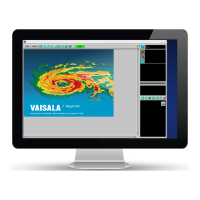
