5.3.3 Configuring DWELL Products with Target Detection
Disabled
Az: Full Circle El: 3 angles from 0.5 to 4.0
PPI Full
70.0
2Z T V W ZDR Kdp PDP RHV SQI Zv Tv SNR Ze Te
Figure 53 DWELL Example Configuration with Target Detection Disabled
1. Select Type > DWELL.
2. To name the DWELL product, select File > Save As.
Vaisala recommends that the name of the DWELL product be the same as the input
product with a D appended to the name with or without the number of minutes. For
example:
• Input product name: Z_005_250
• DWELL product name: Z_005_250_D
• DWELL product name: Z_005_250D10
This indicates a 10-minute DWELL.
IRIS Product and Display User Guide M211319EN-H
148 RESTRICTED
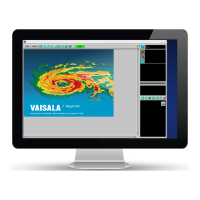
