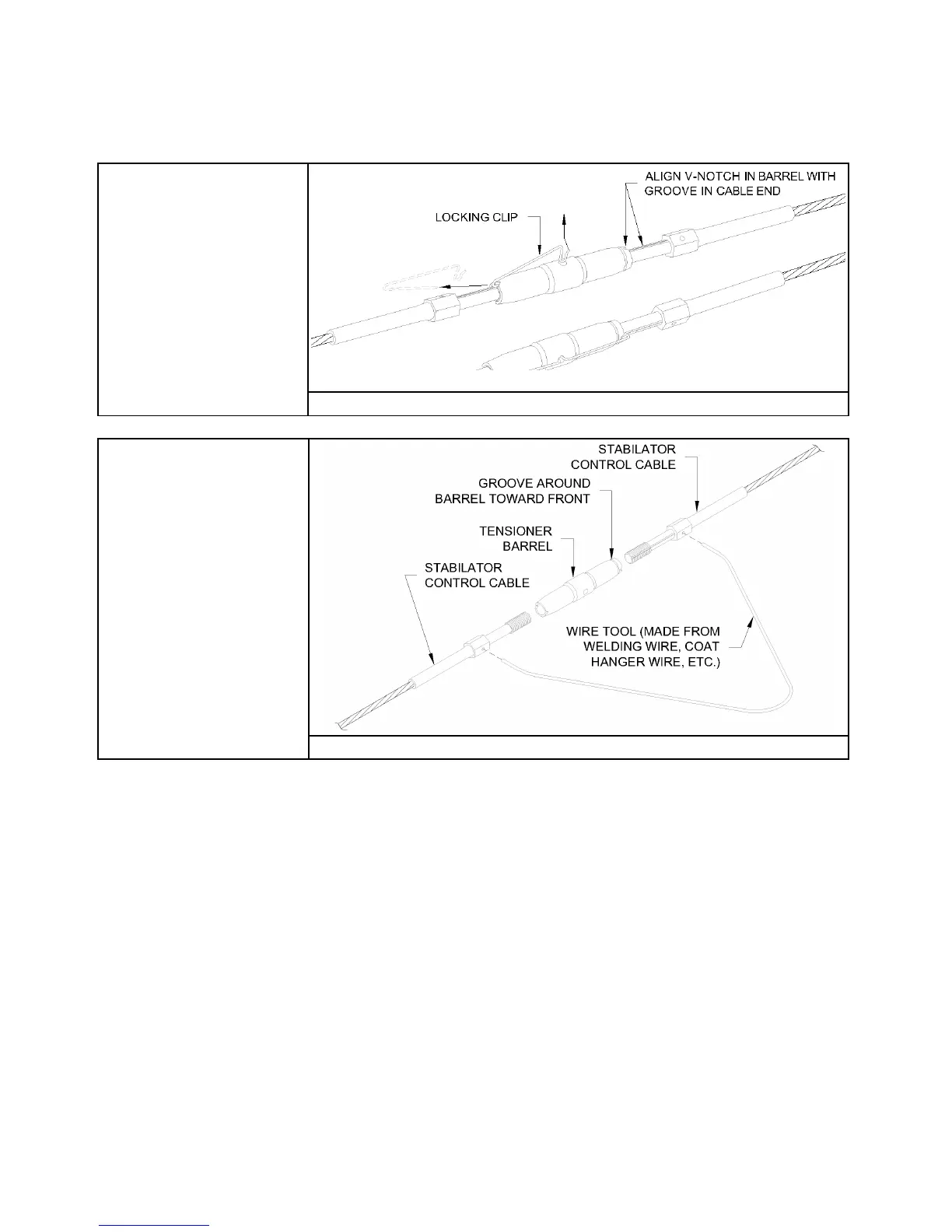Rev. 4
6-4
1. Remove the seat ramp cover and cover plate (only the aft two). (3-4)
2. Remove the
stabilator
control cable
barrel lock
clips from one
barrel as
shown in
Figure 17.
Figure 17: Locking clip removal
3. Loosen the
tension of the
stabilator
cables by
turning the
tensioner
barrel as
shown in
Figure 18.
Figure 18: Tensioner barrel removal
4. Remove the pulley axle hardware and pulleys.
5. Capture the stabilator cables between the bushing and the new pulleys.
6. Install the pulley axle hardware.
7. Place a small weight on the stabilator to hold it trailing edge down. Remove the
slack from the upper cable by tightening the upper (outboard) turnbuckle until the
control stick and stabilator just start to lift off the stops at about the same time
when the stick is moved aft.
Remove the slack from the other cable by adjusting the lower (inboard)
turnbuckle. Check the entire length of the cables to ensure they are free from
interference, are properly aligned in the pulleys, and do not touch each other.
Pull the stick aft to make sure that the stabilator trailing edge moves up.
NOTE: The F-1227 Seat Ramp Cover must be installed prior to adjusting the
cable tension.
