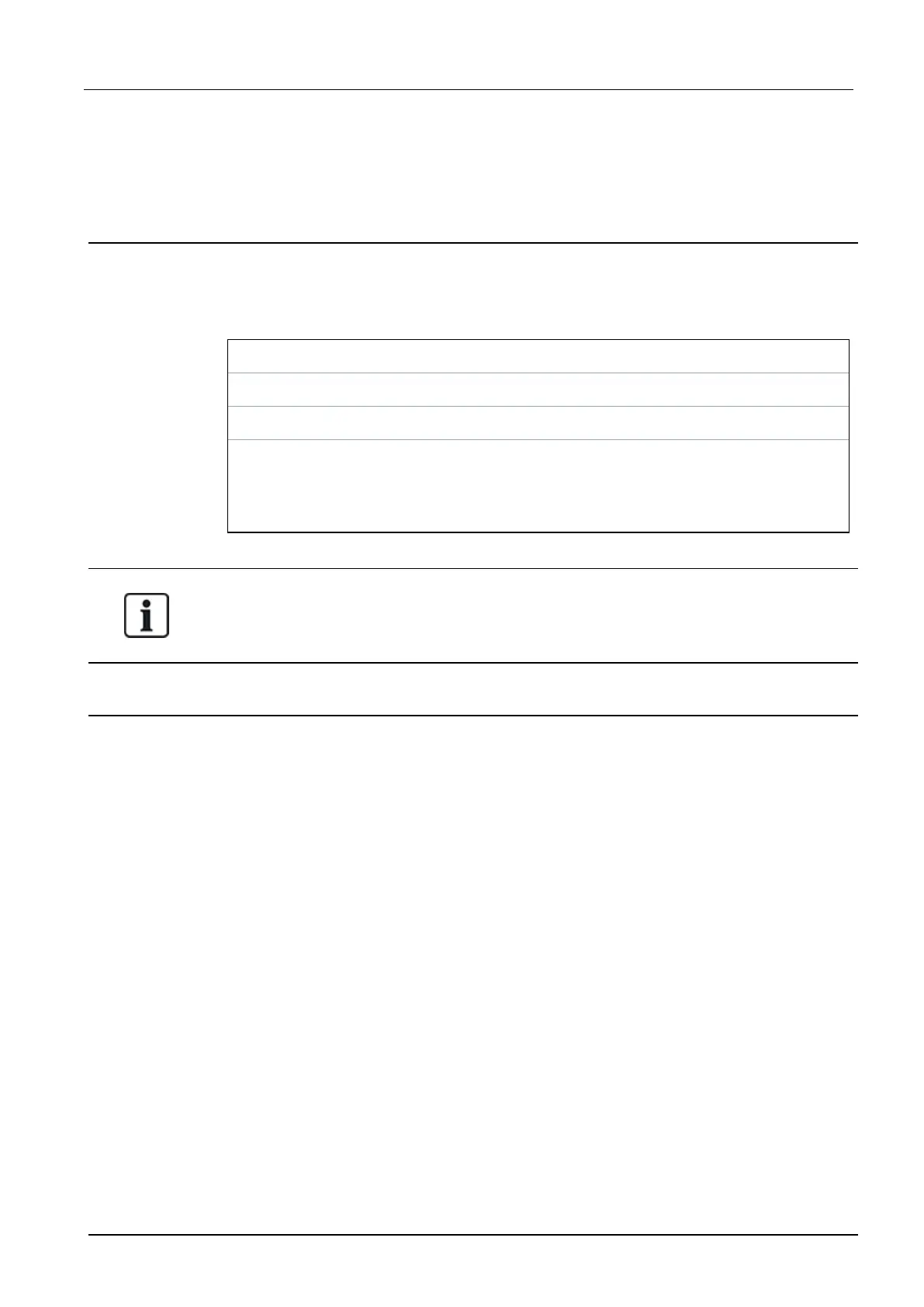To clear the internal registration:
l On the WRMT, press and hold the PARTSET and UNSET buttons.
The LED blinks Red and Orange to confirm that registration is cleared.
16.10 Zones
1. Scroll to ZONES and press OK.
2. Scroll to the desired zone (ZONE 1-x).
3. Scroll to the desired programming option:
DESCRIPTION Used to help identify the zone: enter a specific and descriptive name.
ZONE TYPE Determines the zone type. See Zone types on page379.
ATTRIBUTES Determines the attributes of the zone. See Zone attributes on page384.
TO AREA Determines which zone is mapped to which area. This menu option is
only displayed if multiple areas are defined on the system. Selecting this
feature allows users to build a set of zones that are identified with a
particular area in the building.
The number and type of attributes displayed in the keypad menus for a particular zone vary
depending on the type of zone that is selected.
16.11 Doors
1. Scroll to DOORS and press SELECT.
2. Scroll to the door to be programmed and press SELECT.
3. Parameters and details, if applicable, are displayed for editing as follows:
- Description
- Door Inputs
- Door Group
- Door Attributes
- Door Timers
- Reader Information (Display only - format of last card used with configured reader)
SPC4xxx/5xxx/6xxx – Installation & Configuration Manual Engineer programming via the keypad
© Vanderbilt 2018 148 A6V10276959-d
11.2018