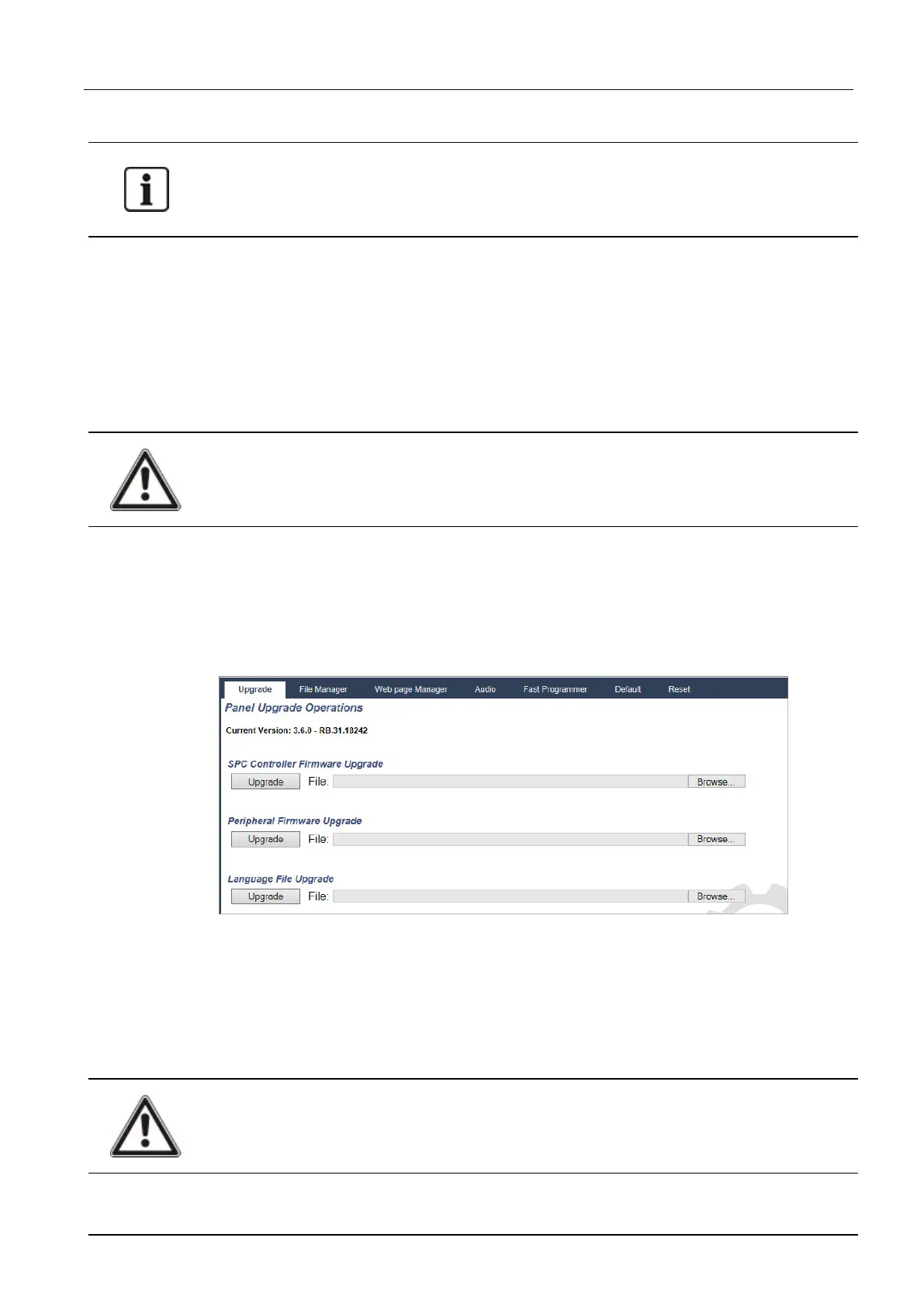17.12.1.1 Upgrading Firmware
NOTICE: Manufacturer Access is required for firmware upgrade operations and when enabled, is
available for the completion of both controller and peripheral firmware upgrades. See Options on
page252.
Firmware for SPC is contained in two separate files:
l Controller Firmware File
Contains the firmware for the controller’s CPUs only. Filename has the extension *.fw.
l Peripheral Firmware File
Contains the firmware for the X-BUS nodes, plus PSTN and GSM modems. Filename has the
extension *.pfw.
The two files are upgraded separately.
NOTICE: It is recommended that all peripheral firmware is upgraded after a new controller
firmware upgrade.
Note: Firmware can also be upgraded using the keypad.
Controller Firmware
To upgrade controller firmware on the system:
1. Select the Panel Upgrade Operations option from the File page.
The following page is displayed:
2. Select the firmware file to upgrade by clicking the Browse button for the appropriate option,
selecting the required firmware file and then clicking on the appropriate Upgrade button.
A confirmation page is displayed.
3. Click the Confirm button to confirm the upgrade to the new version of the controller firmware.
When the controller firmware is upgraded, the system will display a message to indicate that the
system is resetting. You must login to the system again to continue operation.
WARNING: If you downgrade the controller firmware (that is, install an older version of firmware),
the system defaults all current configuration settings. Also, when downgrading firmware, it is
important to downgrade the corresponding peripheral firmware otherwise zones may appear
disconnected, opened or closed.
SPC4xxx/5xxx/6xxx – Installation & Configuration Manual Engineer programming via the browser
© Vanderbilt 2018 338 A6V10276959-d
11.2018