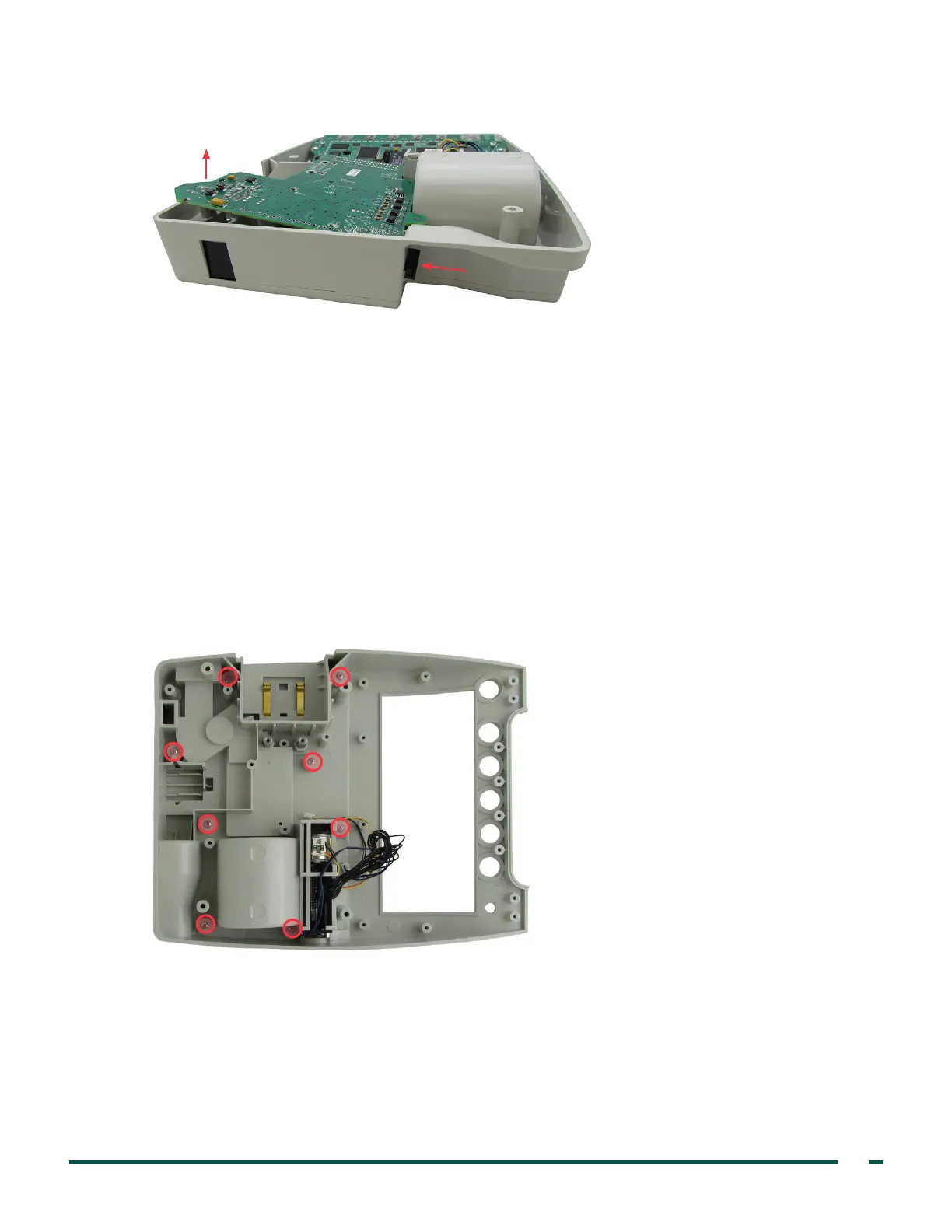35
Verathon Service Partner Manual: Repair & Replacement
10. Lift the analog PCB from the battery well side and push in on the Hirose connector. This releases the
analog PCB from the top cover.
11. As needed, hinge the analog PCB along the ribbon cable or remove the PCB assembly completely.
REMOVE THE HIdE
If you are completing any of the following procedures, complete Step12 through Step14 of this procedure in
order to remove the hide:
• Service the Printer
• Replace the Battery Contacts
• Replace the Battery Eject Button
• Replace the Hide or Printer Door
• Replace the Top Cover
If you are not completing any of the above procedures, skip directly to Step15 of this procedure.
12. Remove the (8) screws securing the hide in place.
13. Flip the instrument over, and then open the paper door slightly.
