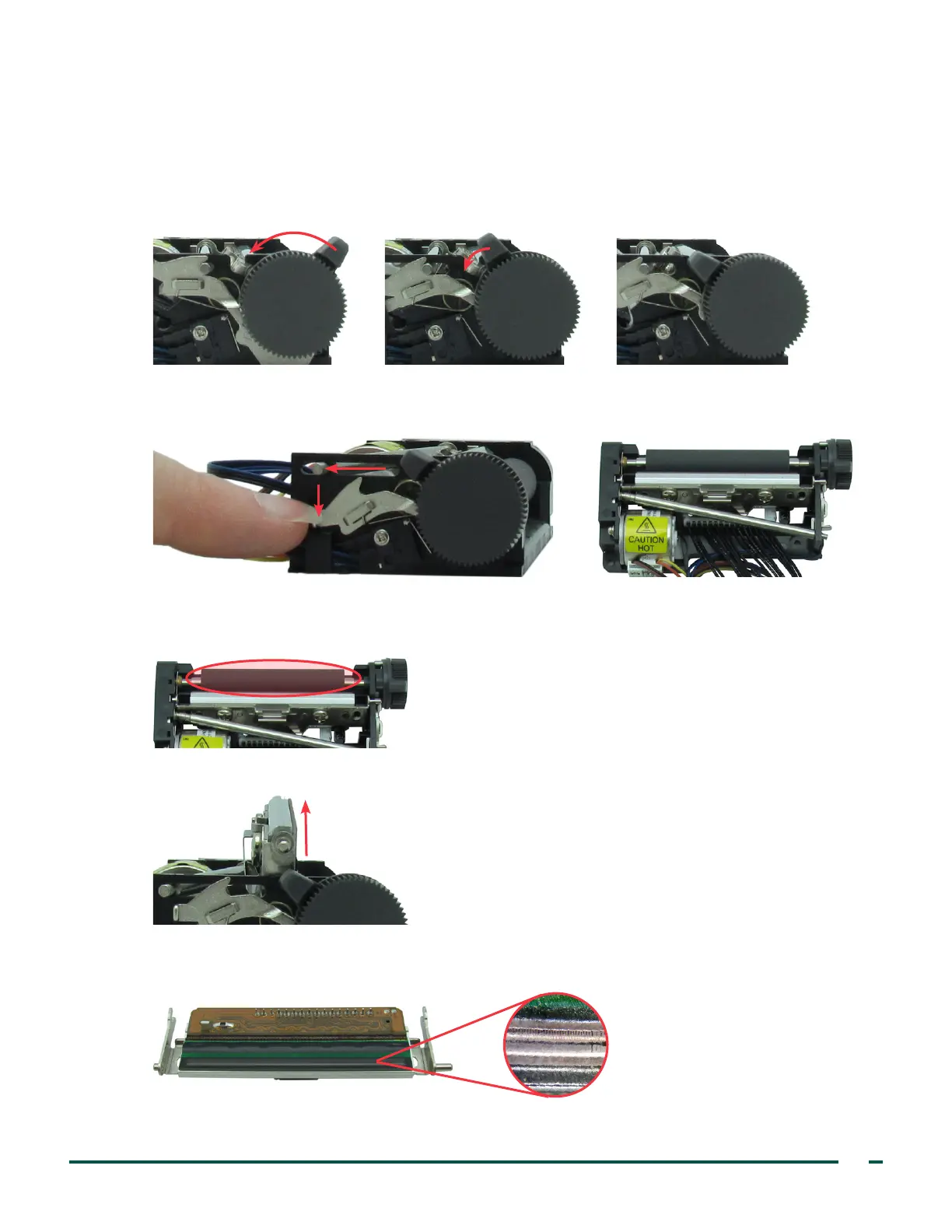43
Verathon Service Partner Manual: Repair & Replacement
CLEAN THE PRINT HEAd OR REPLACE THE CABLE
To clean the print head or replace the printer cable, you must remove the print head from the printer.
5. Turn the printhead release lever all the way to the left.
Note: The printhead release lever has a natural stop in a secondary position at 11 o’clock. Continue to
turn the release lever until it is in the 10 o’clock position.
6. To the left of the printhead release lever, push down on the printhead bar lock, and then slide the
printhead bar all the way to the left.
7. If you are cleaning the printer roller, use a cotton swab and isopropyl alcohol in order to wipe the
exposed area of the roller. Rotate the roller as needed in order to clean the entire surface area of the
roller.
8. Lift the printhead out of the printer.
9. If you are cleaning the printhead, use a cotton swab and isopropyl alcohol in order to wipe along the
print head contact area. The contact area is the thin black line in the brown bar.
