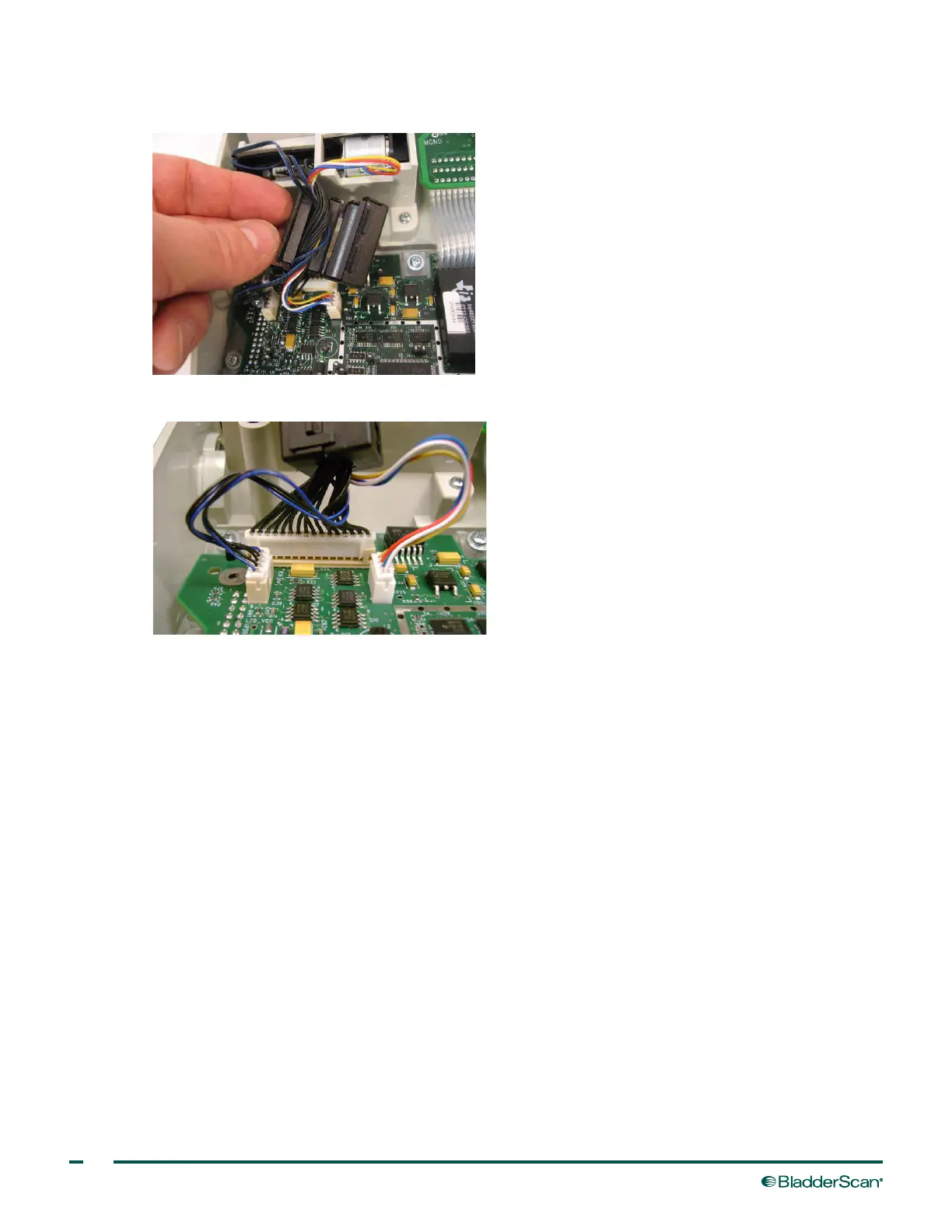58
16. If the instrument originally had a ferrite suppressor, place the ferrite suppressor around all of the printer
wires and then clip it shut. Ensure that none of the wires are pinched between the two halves.
17. Connect the printer cables to the digital PCB.
18. If a ferrite suppressor was used, tuck it between the wire harnesses and the printer well. Ensure that the
ferrite suppressor is not resting on top of the printer cable wire harnesses.
